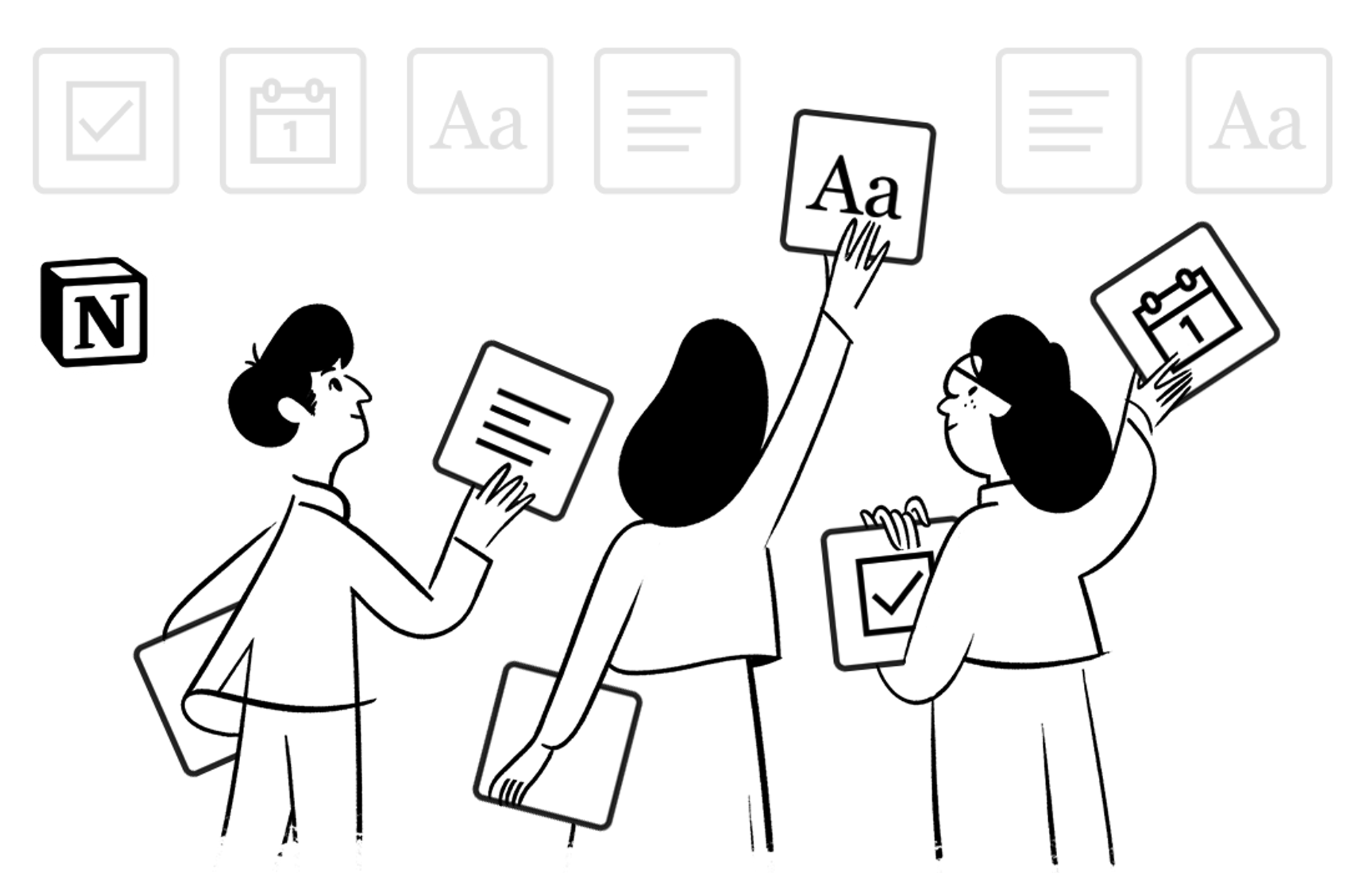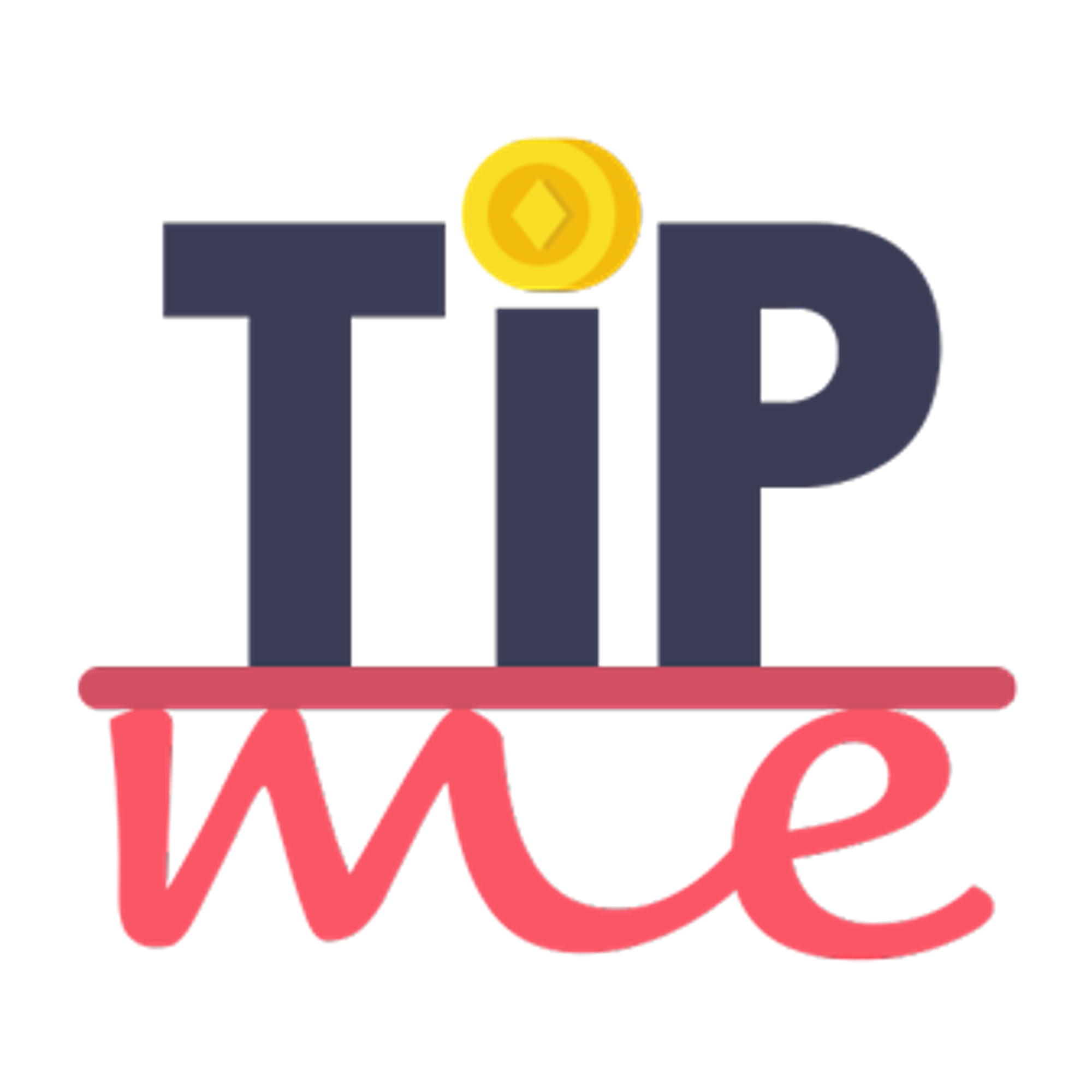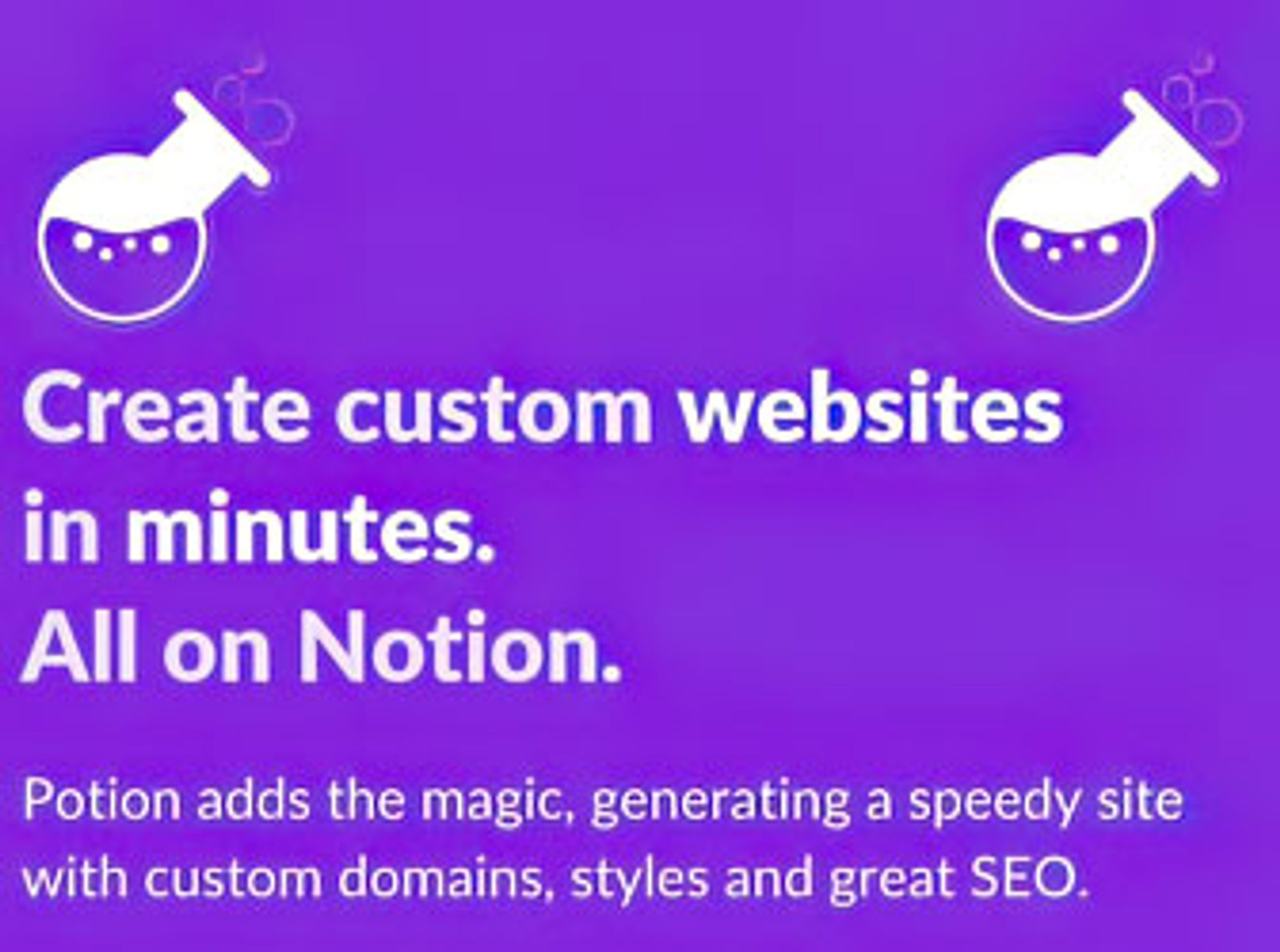Workflow AutomationsRelated ResourcesDatabase TemplatesAutomations from the CatalogHelp & FeedbackGet in touch
Workflow Automations
Create tasks in Notion from anywhere
Every time you switch tabs, you lose your flow.
This automation will help you create tasks in Notion on the fly from anywhere on your computer.
Trigger
Press Option ⌥ + B to launch Bardeen and click on this playbook to create a new task.Action
👉 Try this automation
Run it on a pre-built database
…Or run it on your own
Read first: How to set up your Notion database
Transfer tasks to Notion
Transitioning to Notion from other apps can be a major challenge. You no longer need to stay hostage to other apps.
Use these automations to transfer your data from other apps directly to Notion in under a minute.
Actions
Find [app] tasks
Add page to Notion
👉 Try these automations
Run it on a pre-built database
…Or run it on your own
Read first: How to set up your Notion database
Recurring tasks in Notion
Notion can’t create pages automatically by default. So you need to use workarounds for recurring tasks.
This automation will help you create tasks periodically. It’s great for recurring tasks like weekly reports and daily routines.
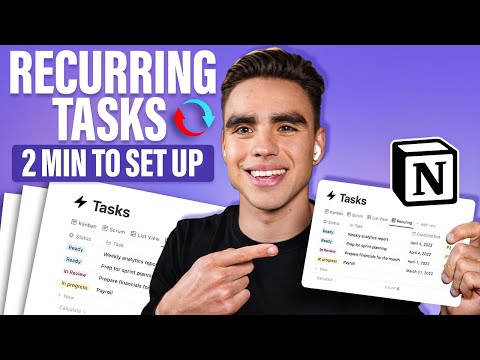
Trigger
When time has passed duration of x minutesScheduled: Daily / Weekly / MonthlyAction
Add page to a Notion database👉 Try this automation
Run it on a pre-built database
…Or run it on your own
Read first: How to set up your Notion database
Notifications when new task (page) is created
Notifications can be vital to stay on top of your projects and unblock your team when something important pops up. In this section, you will learn how to set up notification automations.
Example use case: as a product leader the Product Roadmap is the most important document. Multiple profiles modify and update this document, so it’s important to watch out for changes made on this document.
Native Slack integration:
You can set up a native Notion ←→ Slack integration to get notifications about comments, mentions, and edits
Trigger
When time has passed duration of x minutesScheduled: Daily / Weekly / MonthlyAction
Add page to a Notion database👉 Try this automation
Run it on a pre-built database
…Or run it on your own
Read first: How to set up your Notion database
Send custom notifications in Slack
Built-in notifications cover all changes and therefore are often overwhelming. With too many notifications, we simply tune out.
You can create custom Slack notifications for when a specific condition is met.
Trigger
When Notion page is added or updatedCondition
Value to check [Assignee / Priority]Action
Send a Slack message👉 Try this automation
Run it on a pre-built database
…Or run it on your own
Read first: How to set up your Notion database
Send notifications via email
You can replace Slack with other apps like Gmail to get your notifications via email.
For example, you may want to set up a team-wide email notification when a P0 (blocker priority) task is created.
Trigger
When Notion page is added or updatedCondition
Value to check ...Action
Send email👉 Try this automation
Run it on a pre-built database
…Or run it on your own
Read first: How to set up your Notion database
Send SMS notifications when Notion page is created or updated
For really important notifications, text messages might be the best option, especially if you are away from the computer.
Use send SMS message action to set up this automation.
Note: This trigger won’t fire if your computer is offline.
Trigger
When Notion page is added or updatedCondition
Value to check ...Action
Send SMS message👉 Try this automation
Run it on a pre-built database
…Or run it on your own
Read first: How to set up your Notion database
Create a task for a new an item in Notion
You love Notion, but the rest of your team might be on a different tool stack with Jira or Asana.
Get tasks created in other tools automatically when you create tasks in your Notion workspace.
Trigger
When page is added to NotionAction
Create task in Asana/Jira/Github/ClickUp👉 Try these automations
And replicate for:
Create Clickup task for a new item in Notion
Create Github task for a new item in Notion
Create Trello task for a new item in Notion
Related Resources
Database Templates
Templates optimized for this use case. Simply duplicate them and start launching the featured automation on them.
Automations from the Catalog
Automations Catalog
Product Management
Product Management
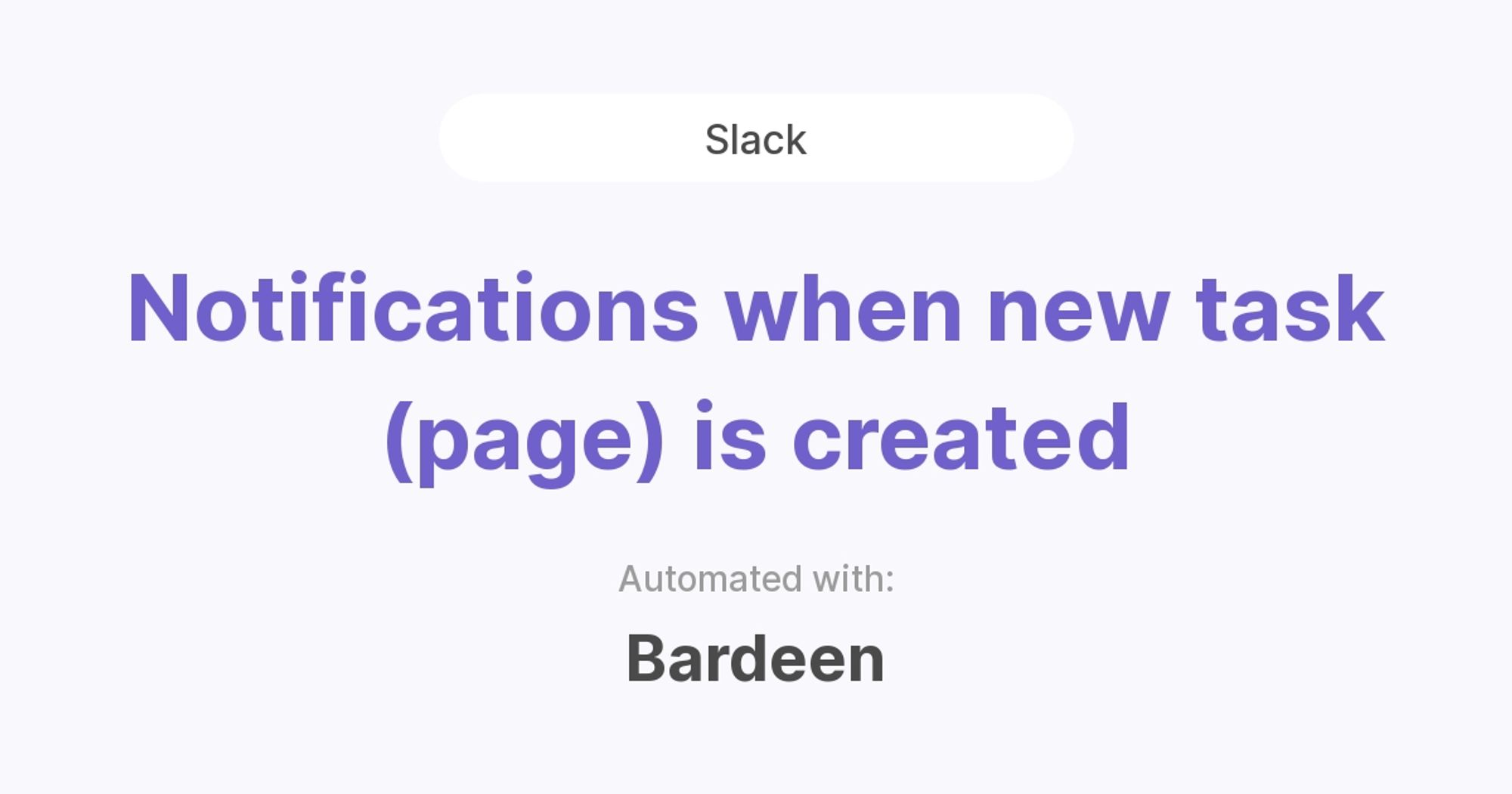
Notifications when new task (page) is created
Slack
Set up a slack notification when a new notion page is created

View GitHub PRs, Issues, and more inside Notion
GitHub
GitHub helps development teams and companies build, ship, and maintain their software. Notion’s link preview integration with GitHub allows users to bring pull requests and issues into their Notion workspace, so teams can see the latest updates and collaborate in one place.

See Jira tasks in Notion
Jira
Jira helps teams plan, assign, track, report, and manage work and brings teams together for everything from agile software development and customer support to start-ups and enterprises. Notion’s link preview integration with Jira allows you to easily bring Jira issues and view the latest updates directly in Notion.

View Asana Tasks in Notion
Asana
Asana powers businesses by organizing work in one connected space. Notion’s link preview integration with Asana allows you to bring Asana tasks and view the latest updates directly in Notion.
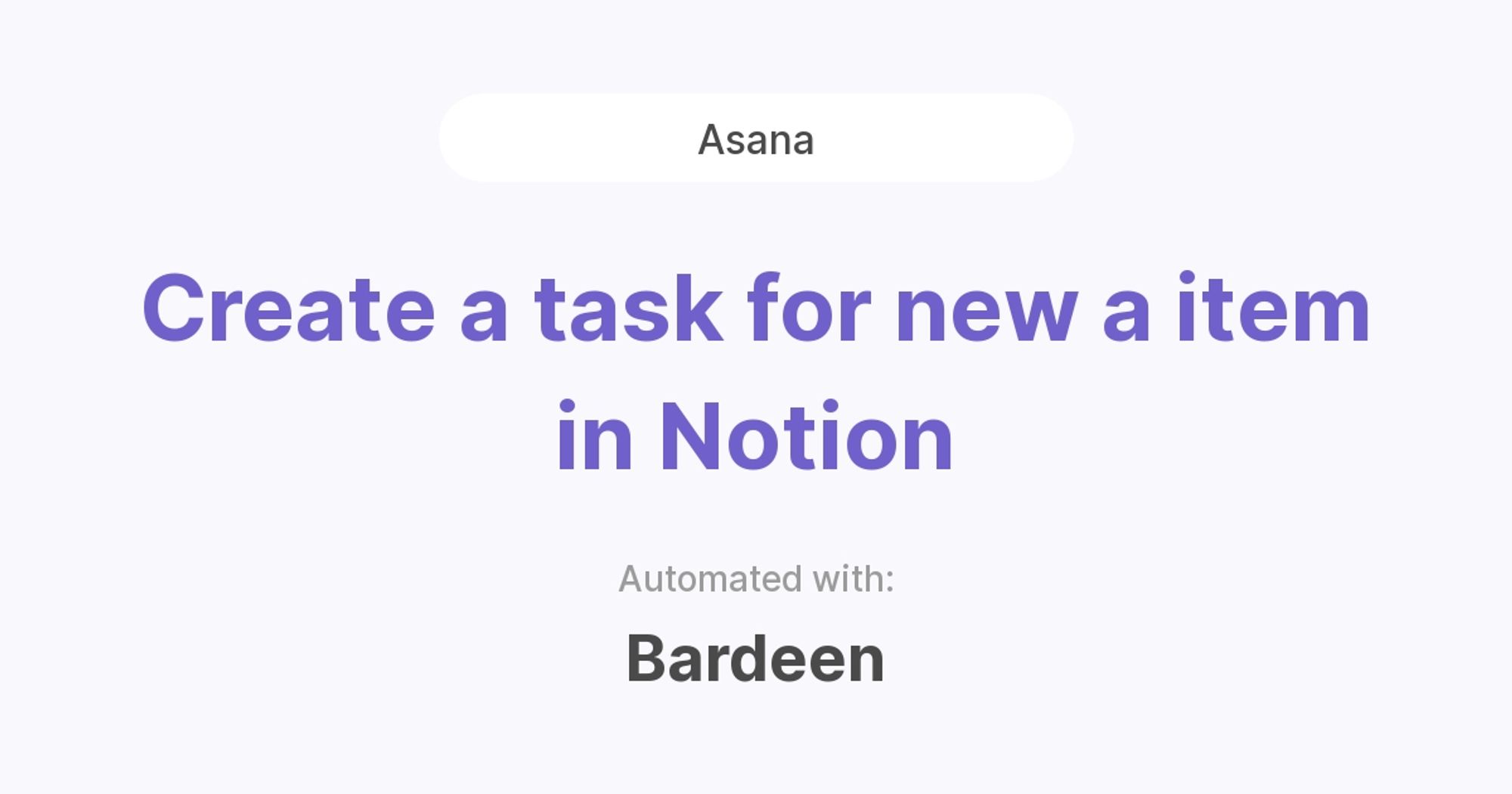
Create a task for new a item in Notion
Jira
Asana
ClickUp
GitHub
Trello
Get tasks created in other tools automatically when you create tasks in your Notion workspace.
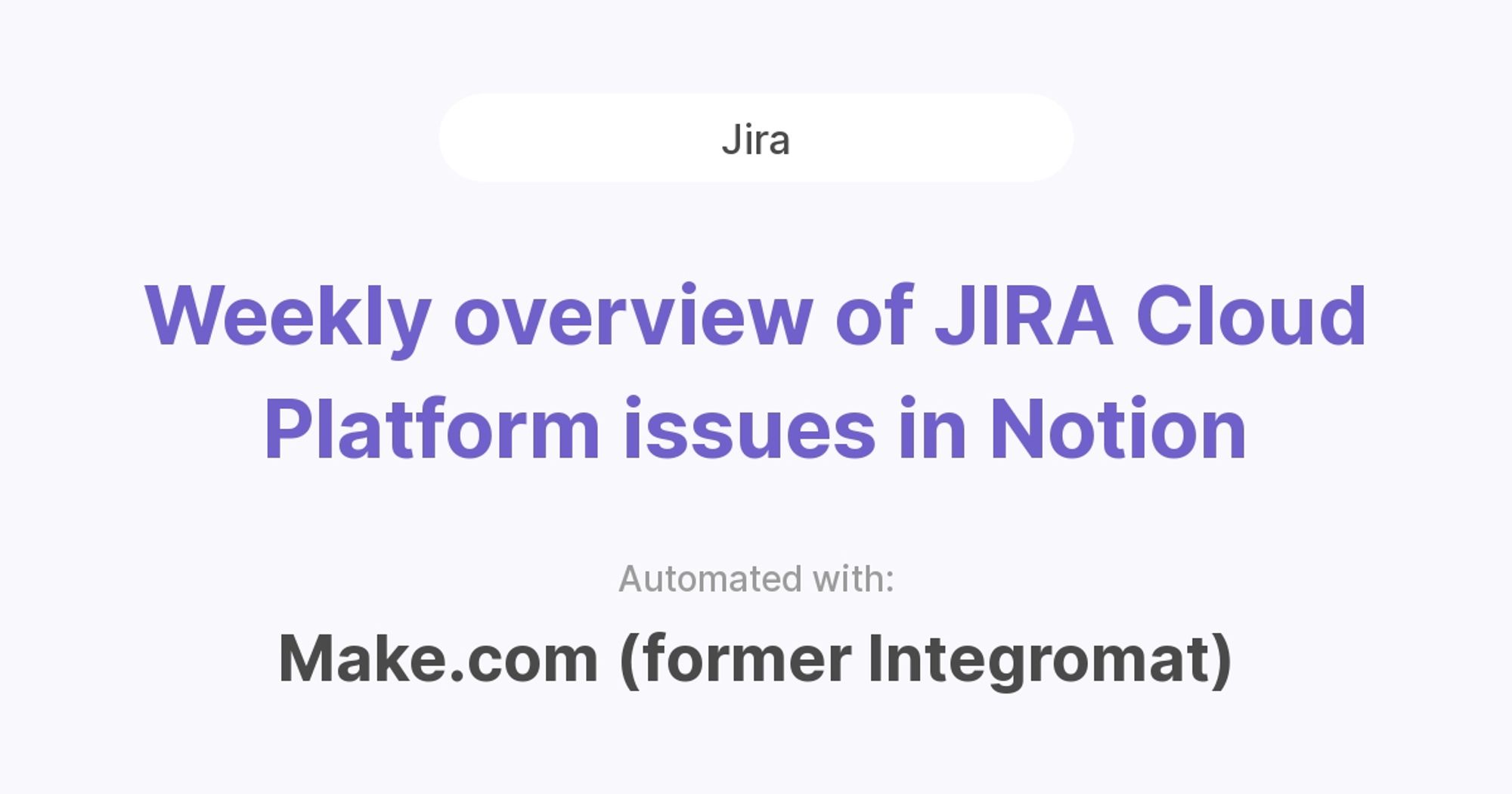
Weekly overview of JIRA Cloud Platform issues in Notion
Jira
Automatically create weekly JIRA Cloud Platform reports and add them to a Notion database. This integration consists of 2 parts (routes).
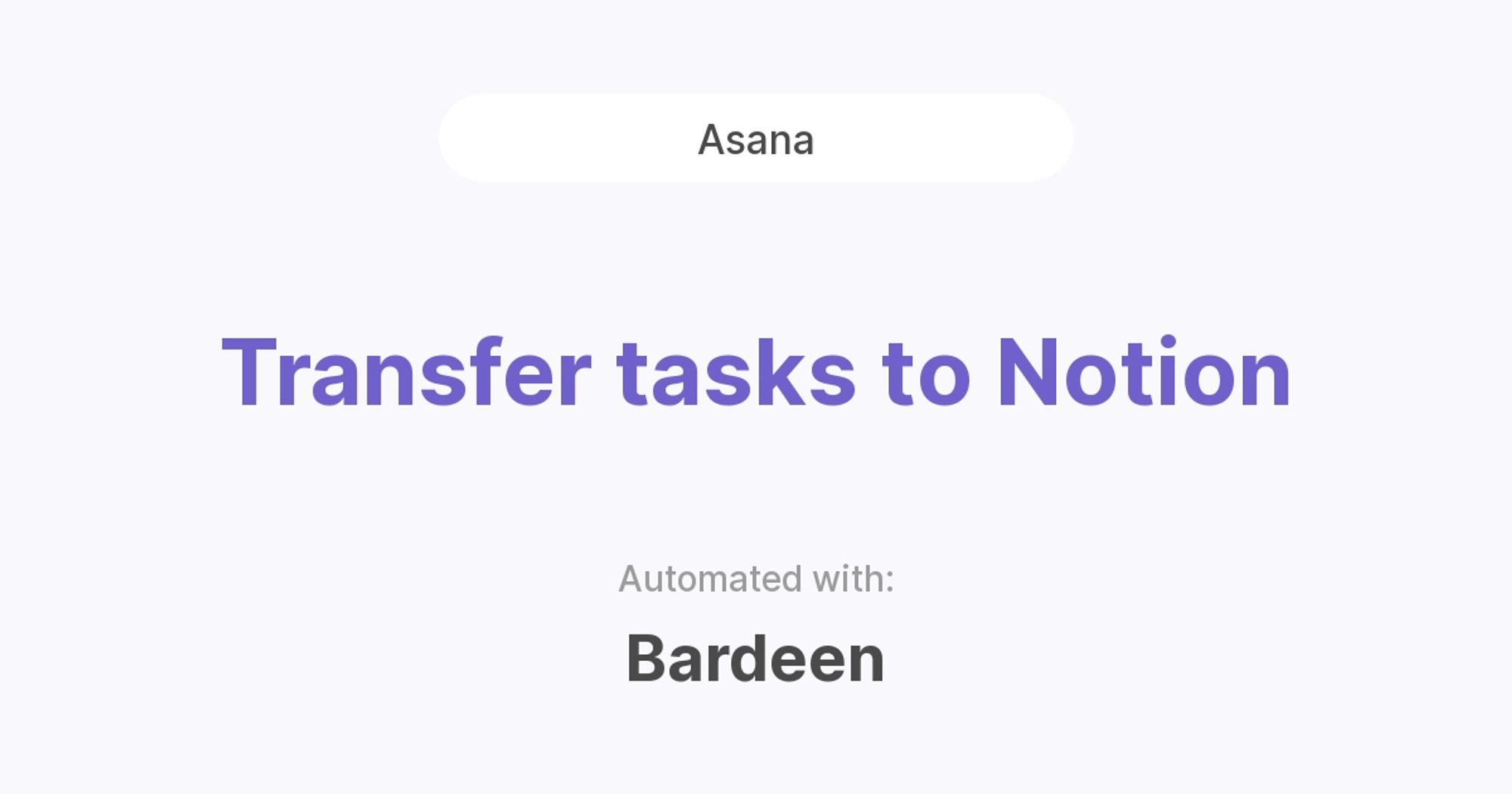
Transfer tasks to Notion
Jira
GitHub
Asana
ClickUp
Trello
Use these automations to transfer your data from other apps directly to Notion in under a minute.
Task Management
Task Management
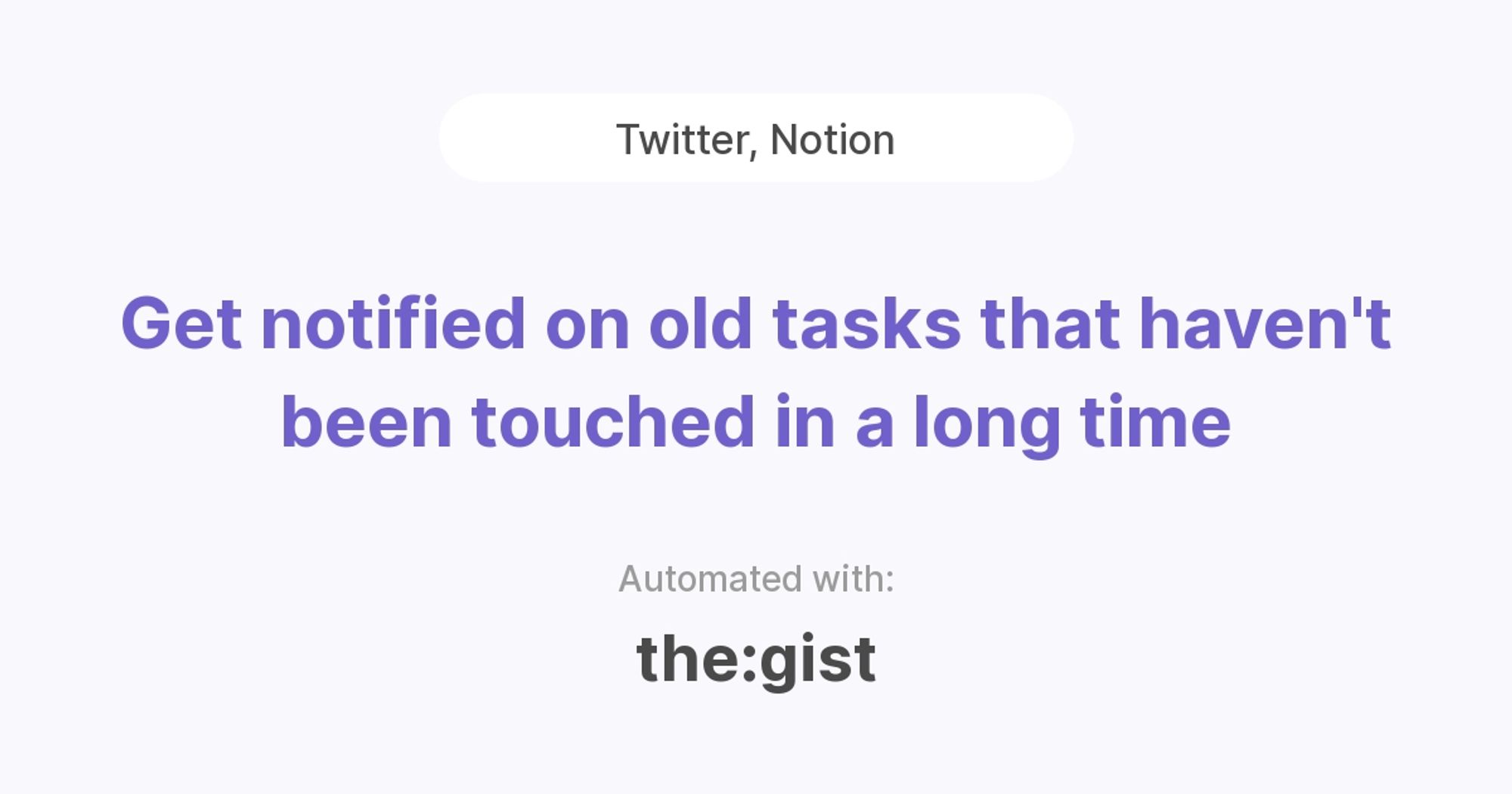
Get notified on old tasks that haven't been touched in a long time
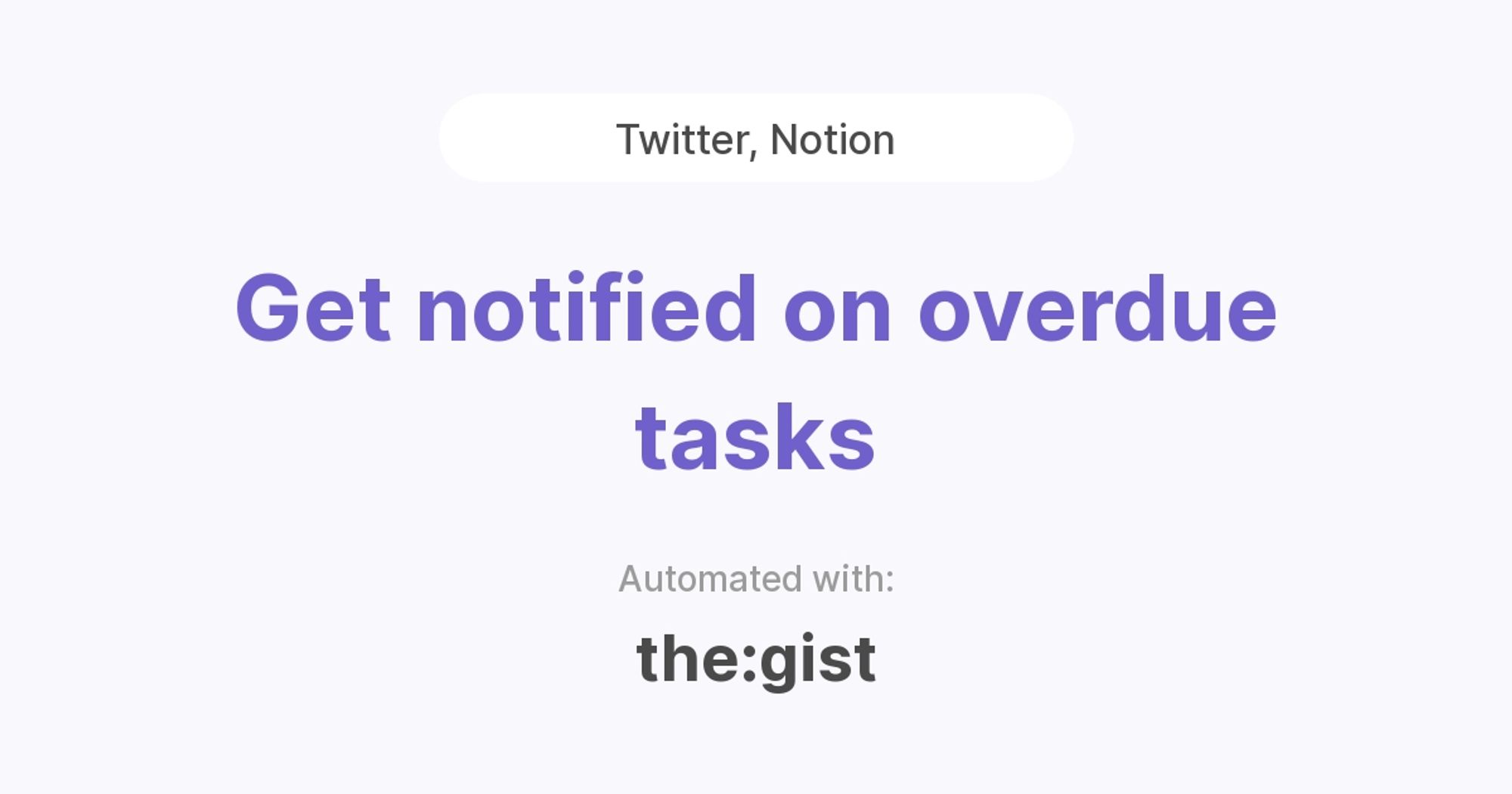
Get notified on overdue tasks
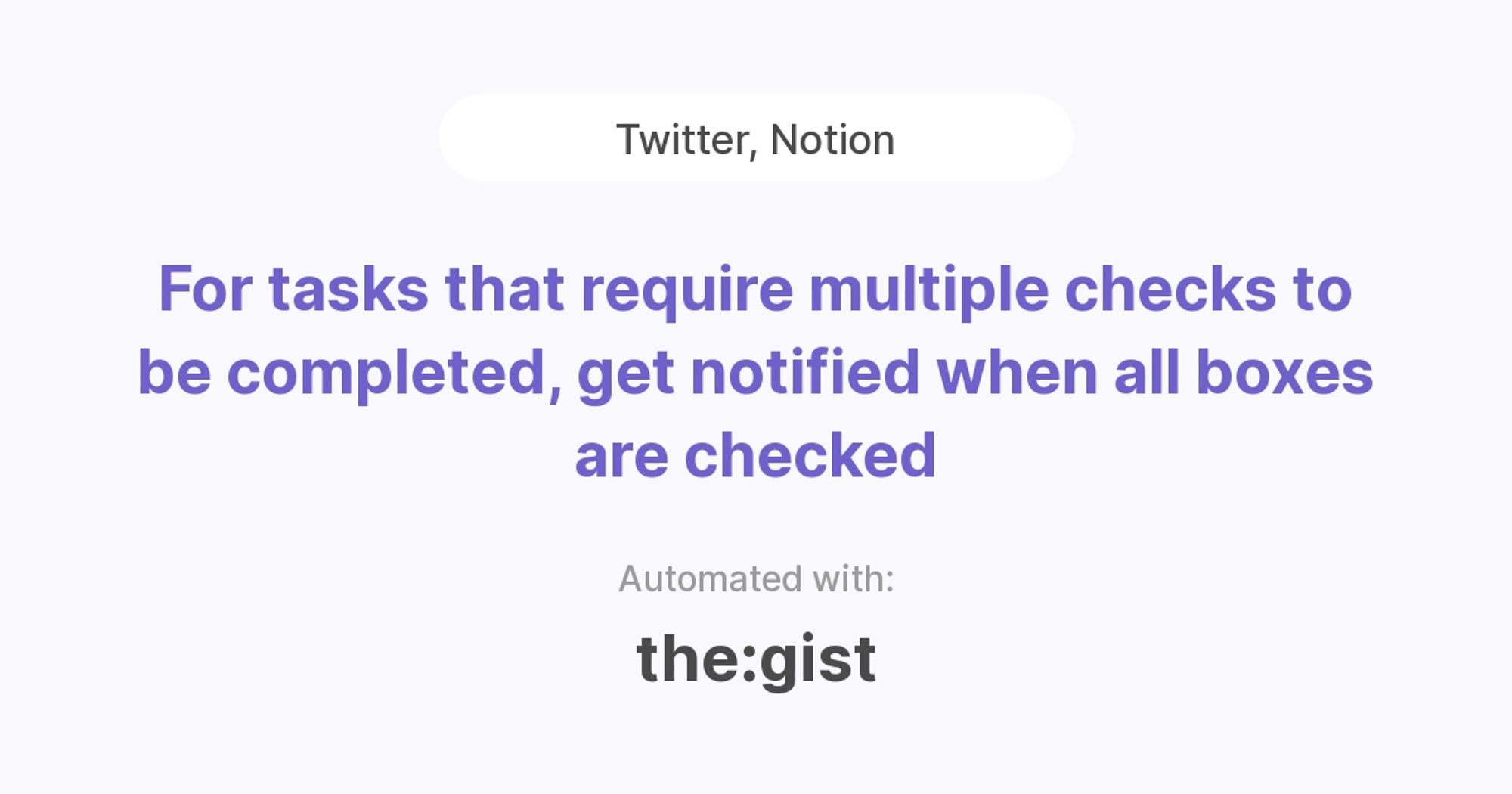
For tasks that require multiple checks to be completed, get notified when all boxes are checked
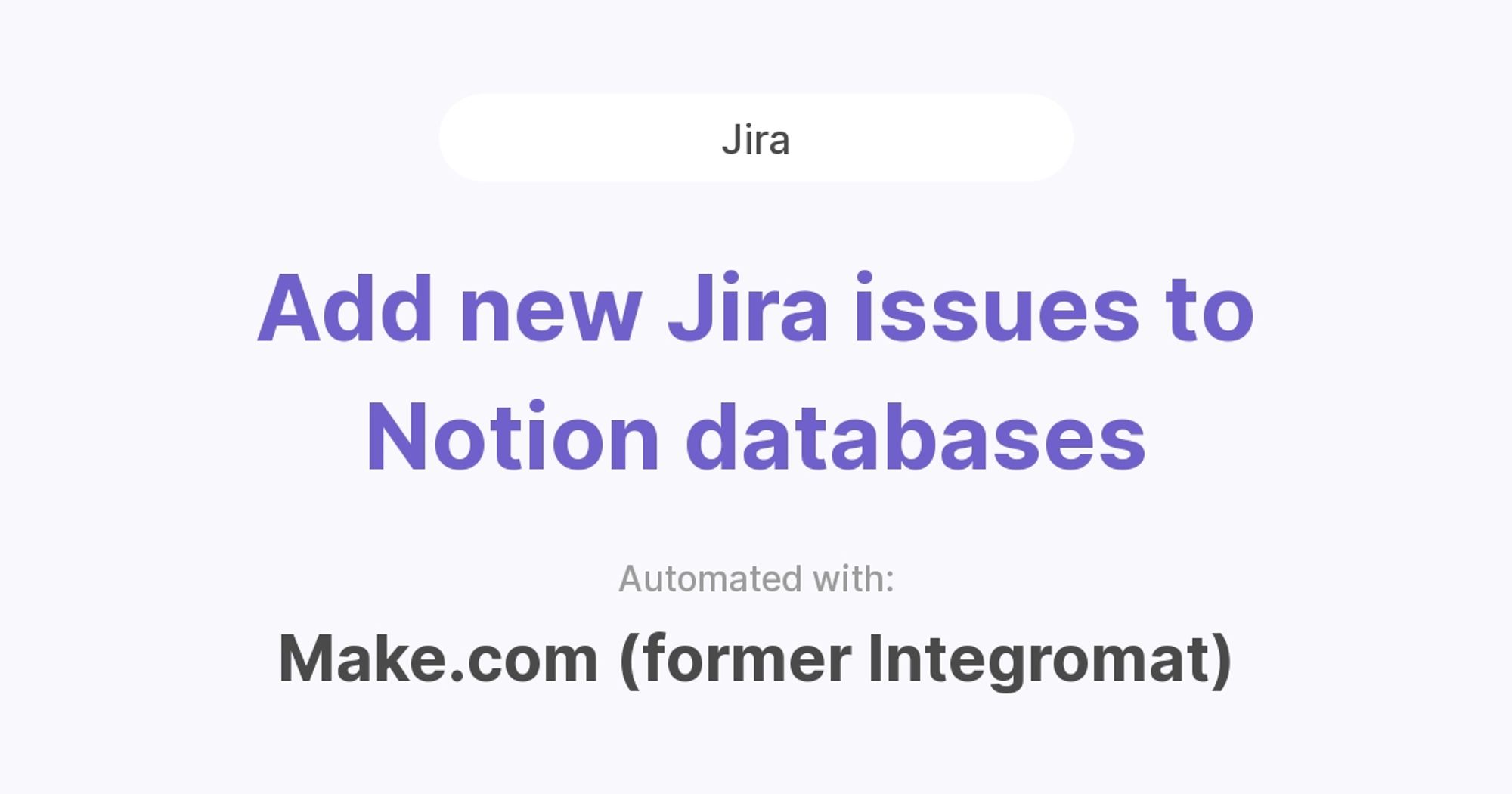
Add new Jira issues to Notion databases
Jira
Use this template to automatically add new JIRA Cloud Platform issues to a Notion database.

See Jira tasks in Notion
Jira
Jira helps teams plan, assign, track, report, and manage work and brings teams together for everything from agile software development and customer support to start-ups and enterprises. Notion’s link preview integration with Jira allows you to easily bring Jira issues and view the latest updates directly in Notion.
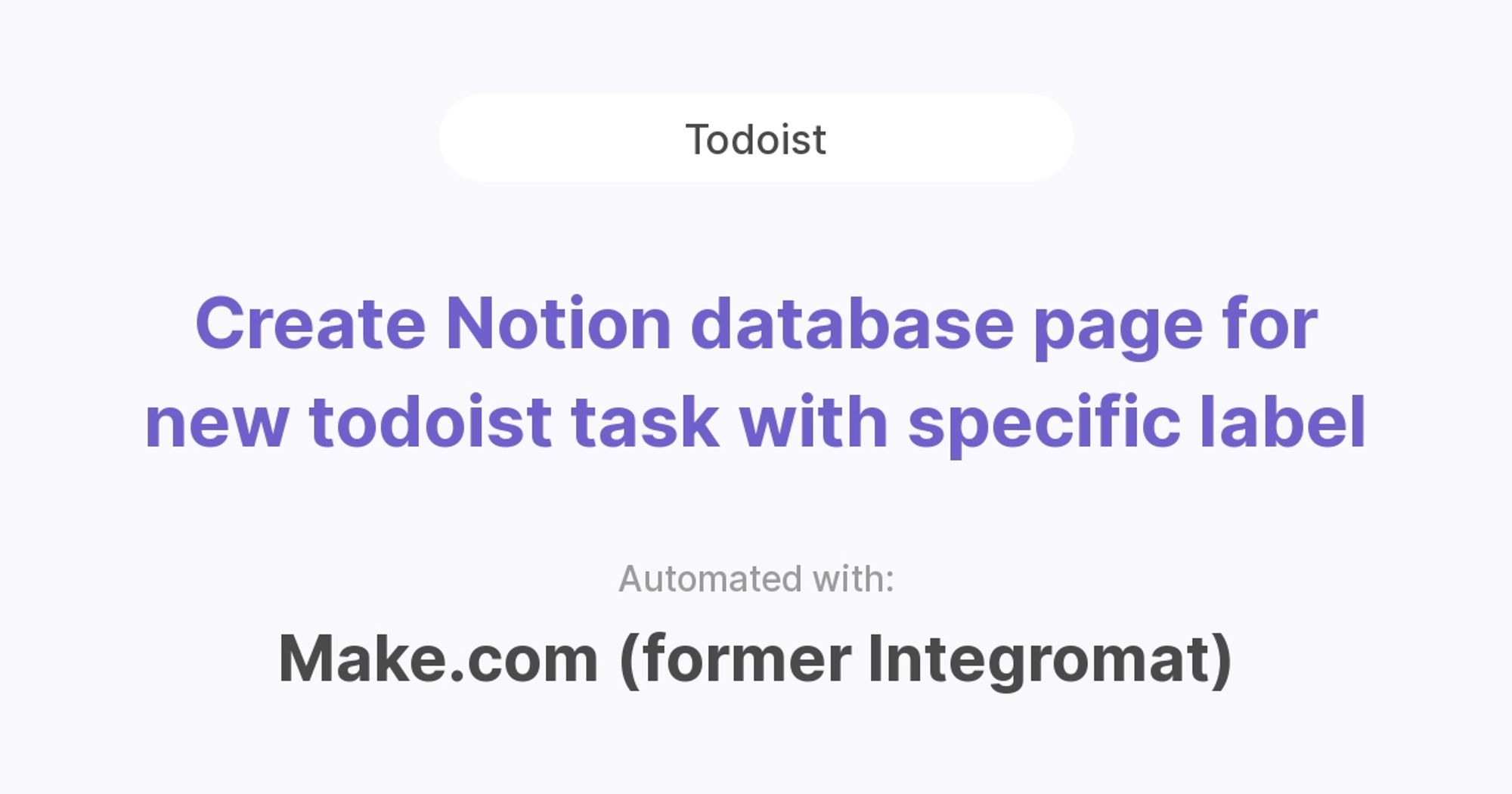
Create Notion database page for new todoist task with specific label
Todoist
Retrieve a new task from Todoist, check if it has a specified label and if it does create a new Notion database page for it

View Asana Tasks in Notion
Asana
Asana powers businesses by organizing work in one connected space. Notion’s link preview integration with Asana allows you to bring Asana tasks and view the latest updates directly in Notion.

Add Toggl time tracking reports to Notion
Toggl Track
Use this template to automatically add time tracking reports from Toggl to Notion databases. It retrieves data on how much time was spent on different projects by different individuals for the previous day.
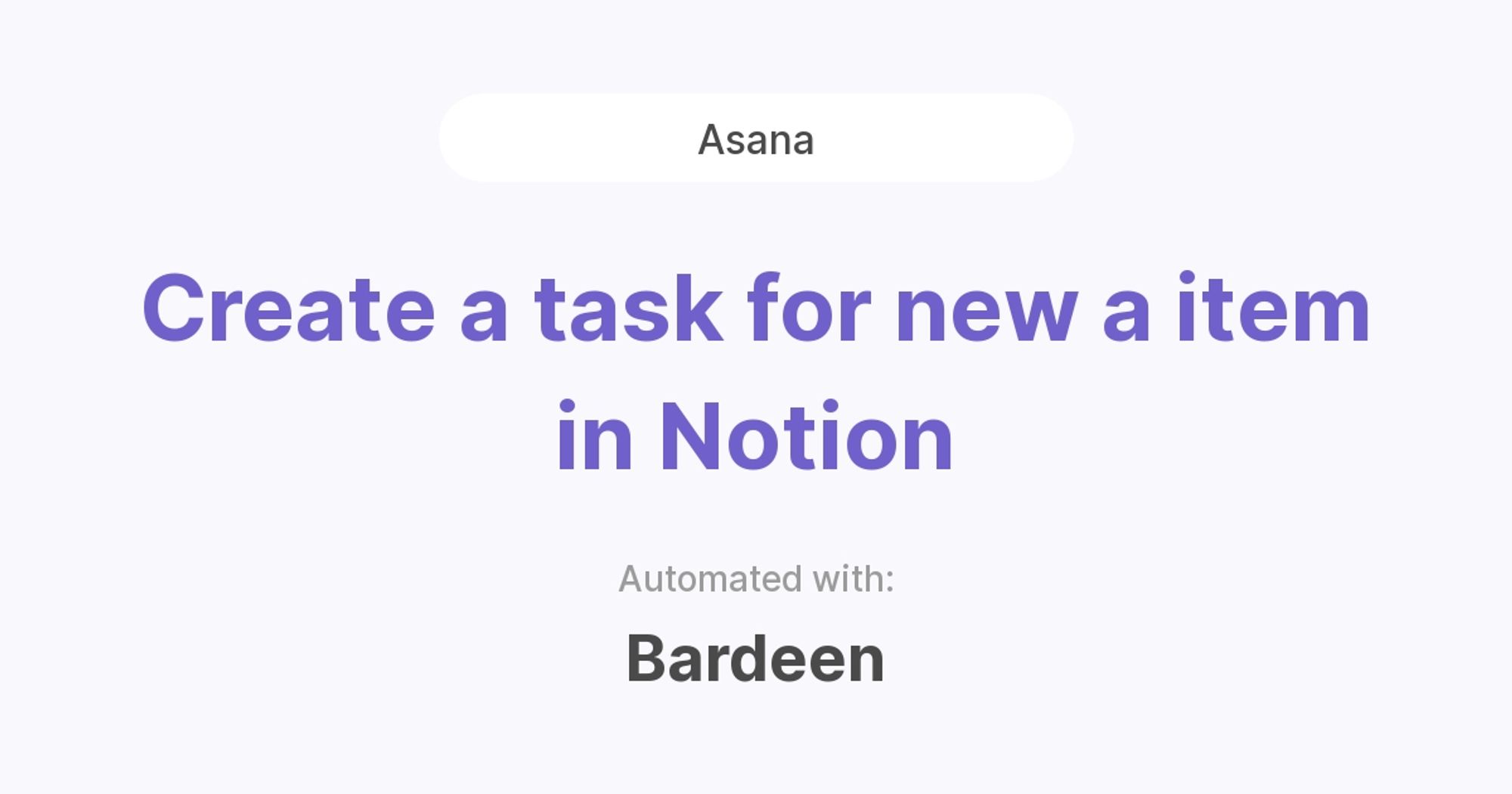
Create a task for new a item in Notion
Jira
Asana
ClickUp
GitHub
Trello
Get tasks created in other tools automatically when you create tasks in your Notion workspace.
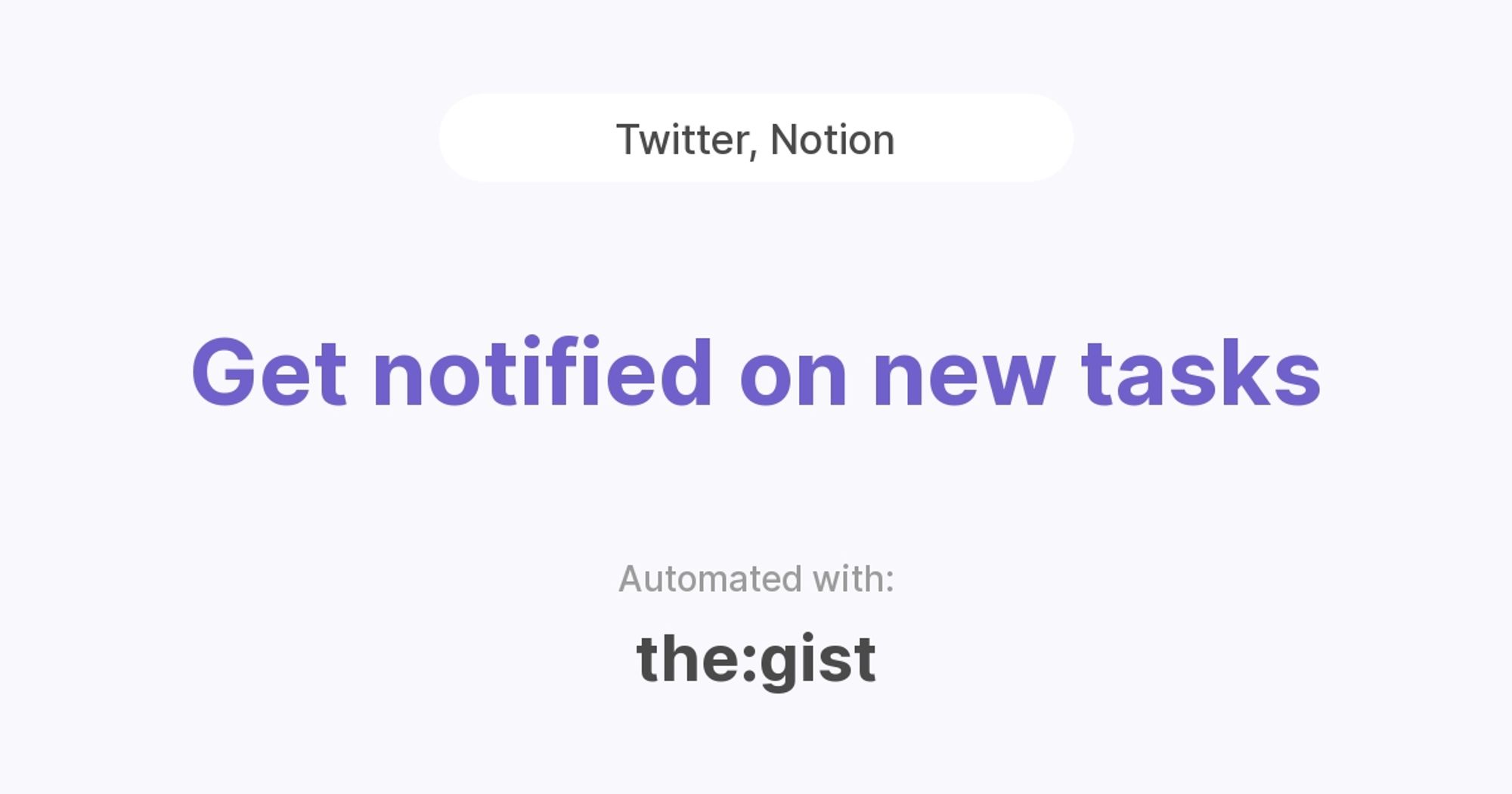
Get notified on new tasks
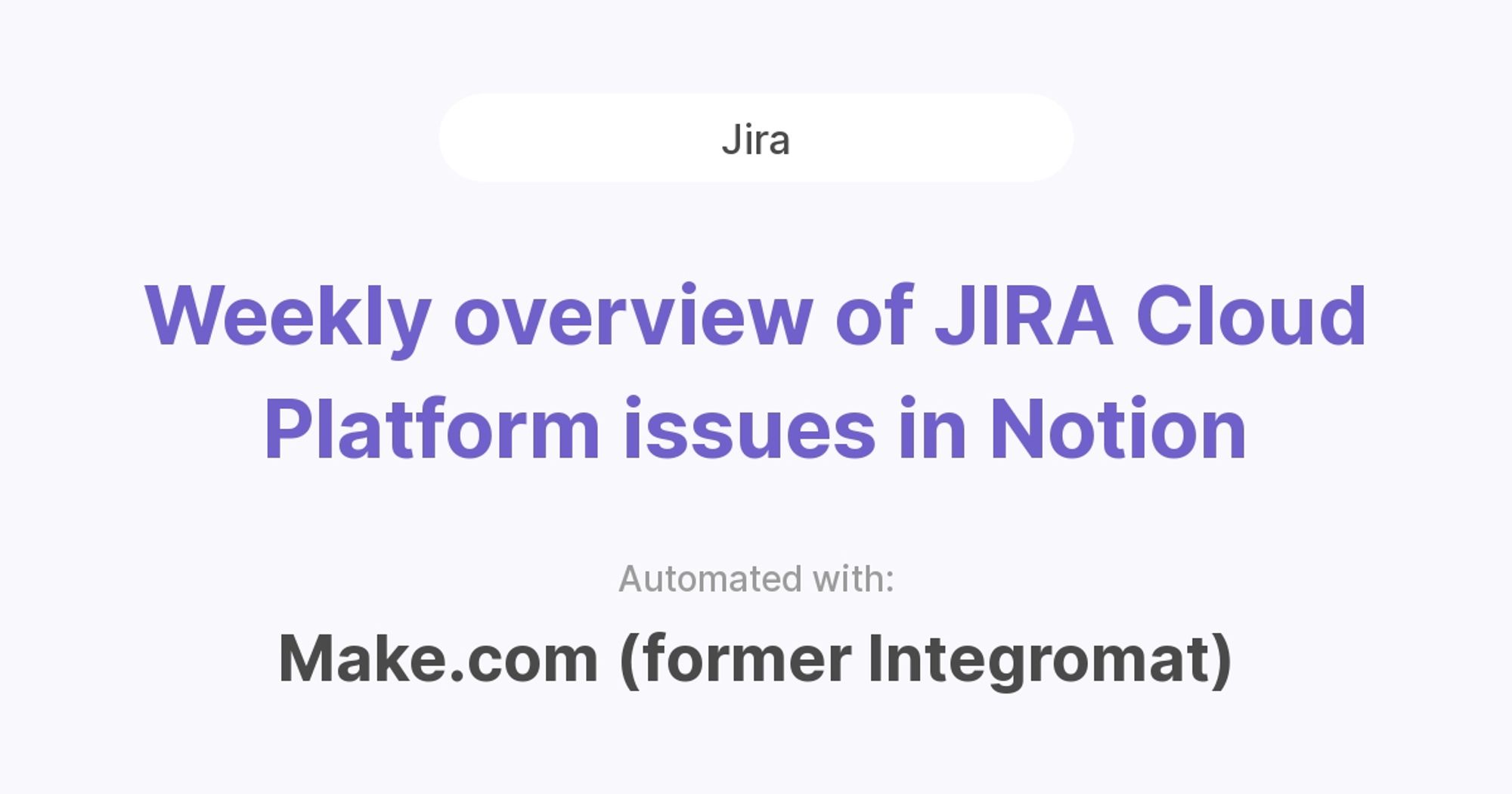
Weekly overview of JIRA Cloud Platform issues in Notion
Jira
Automatically create weekly JIRA Cloud Platform reports and add them to a Notion database. This integration consists of 2 parts (routes).
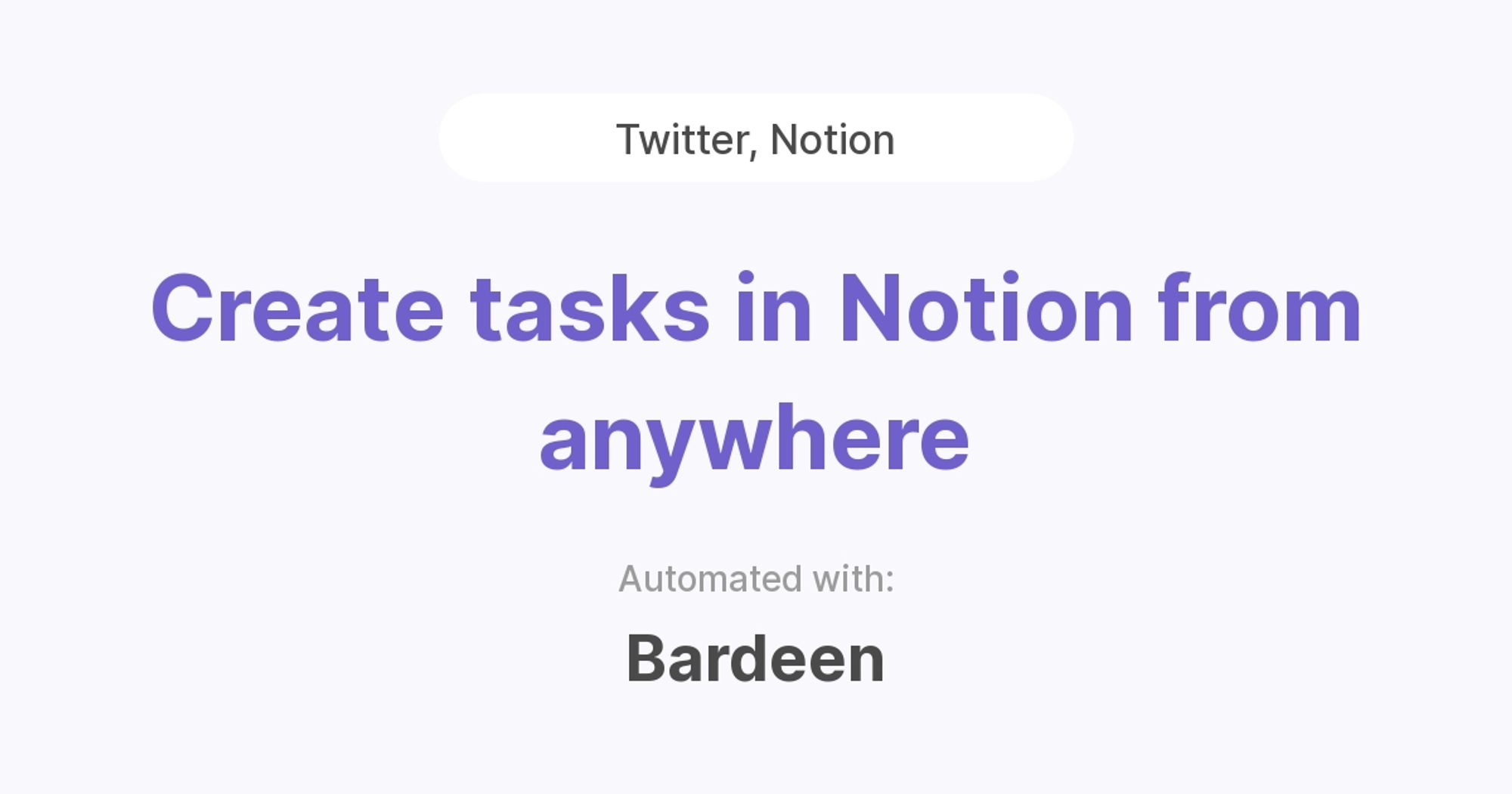
Create tasks in Notion from anywhere
This Playbook will create tasks on the fly.
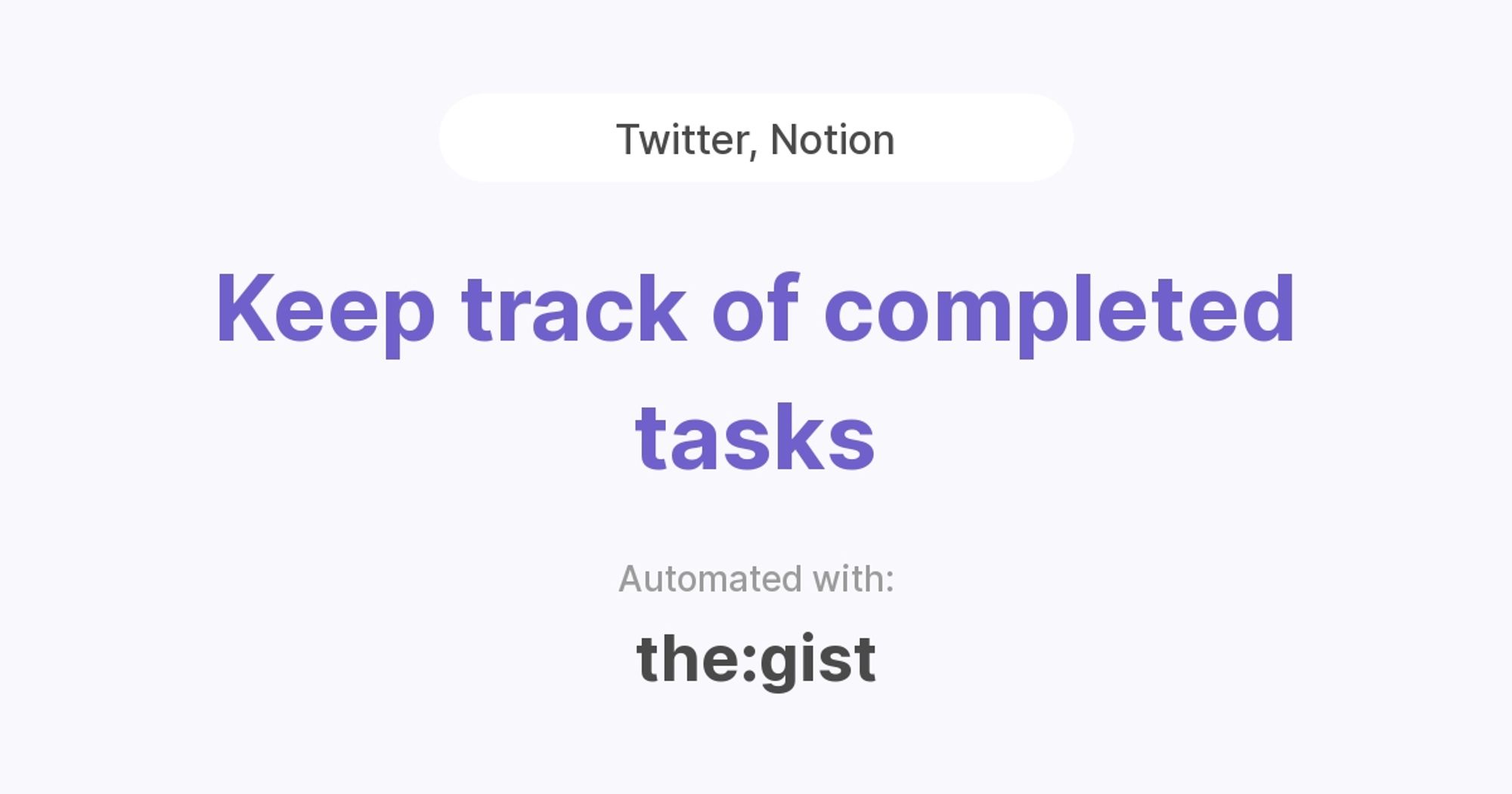
Keep track of completed tasks

Google Calendar Events to Notion
Google Calendar
When a new Calendar event is added, create a new database item in Notion.

Get notified on tasks completed after their due date
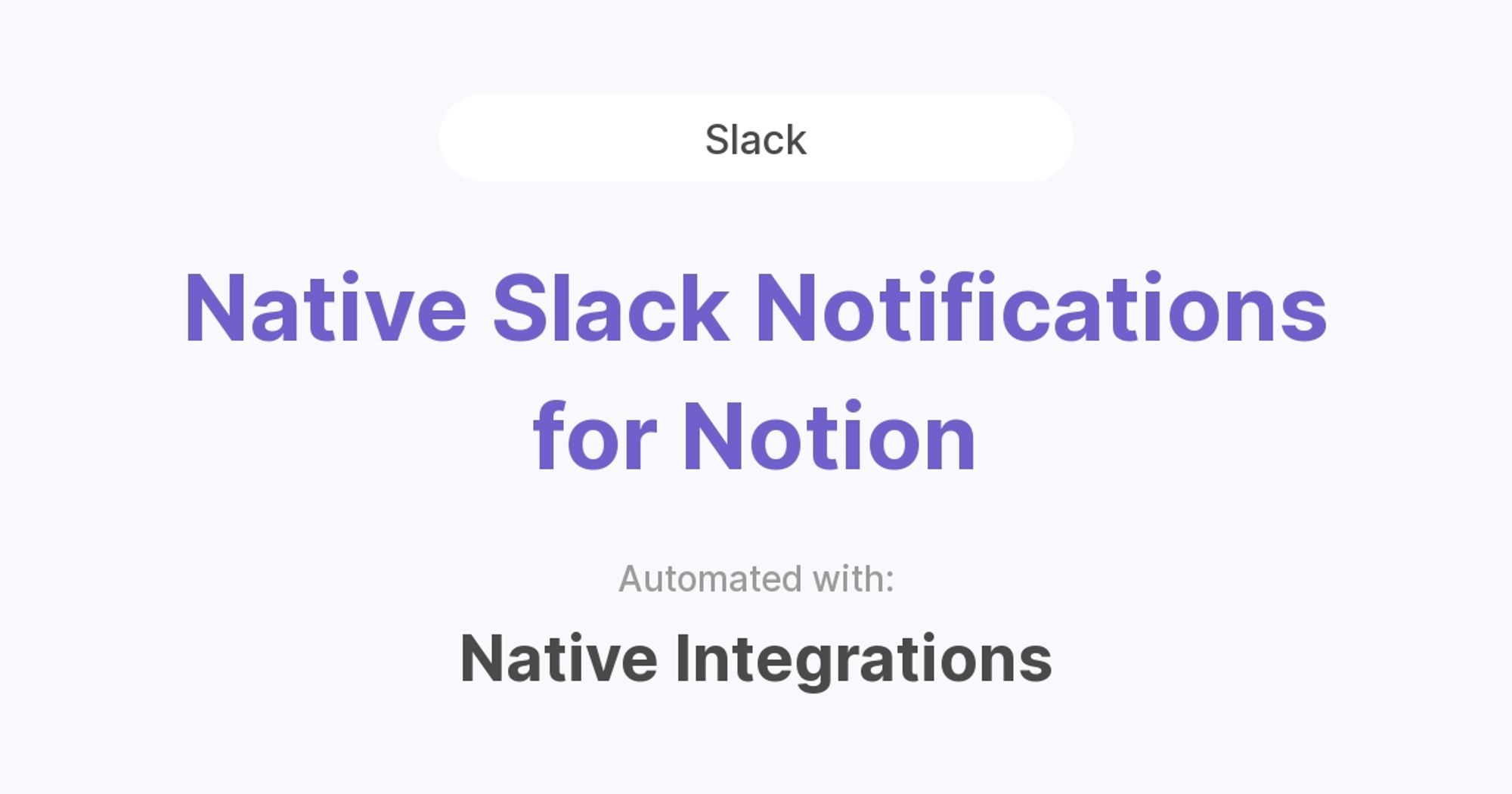
Native Slack Notifications for Notion
Slack
You can set up a native Notion ←→ Slack integration to get notifications about comments, mentions, and edits
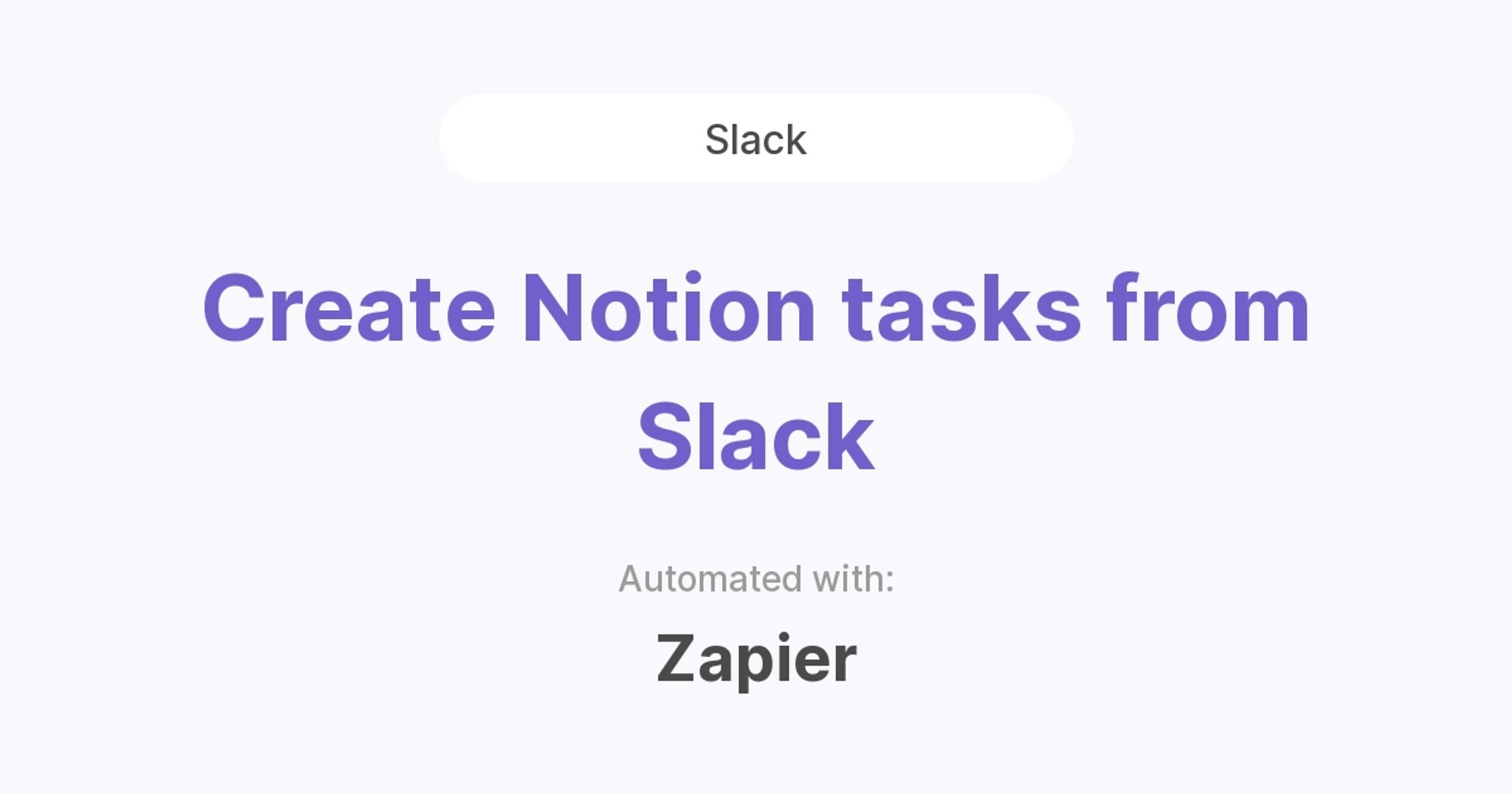
Create Notion tasks from Slack
Slack
Create Notion pages on a database from a Slack channel.
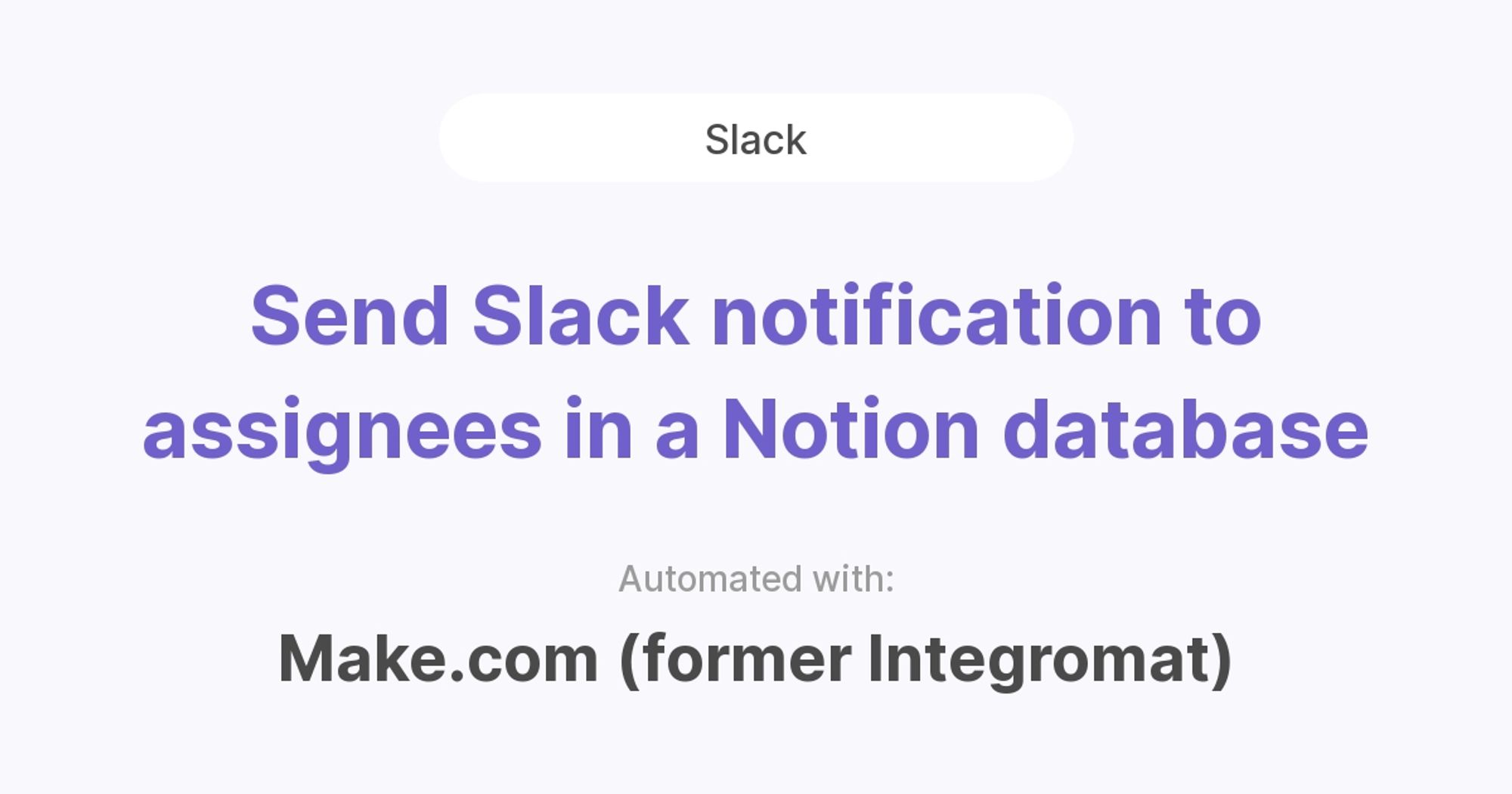
Send Slack notification to assignees in a Notion database
Slack
Use this template to automatically send a Slack message to an assignee in a Notion database.
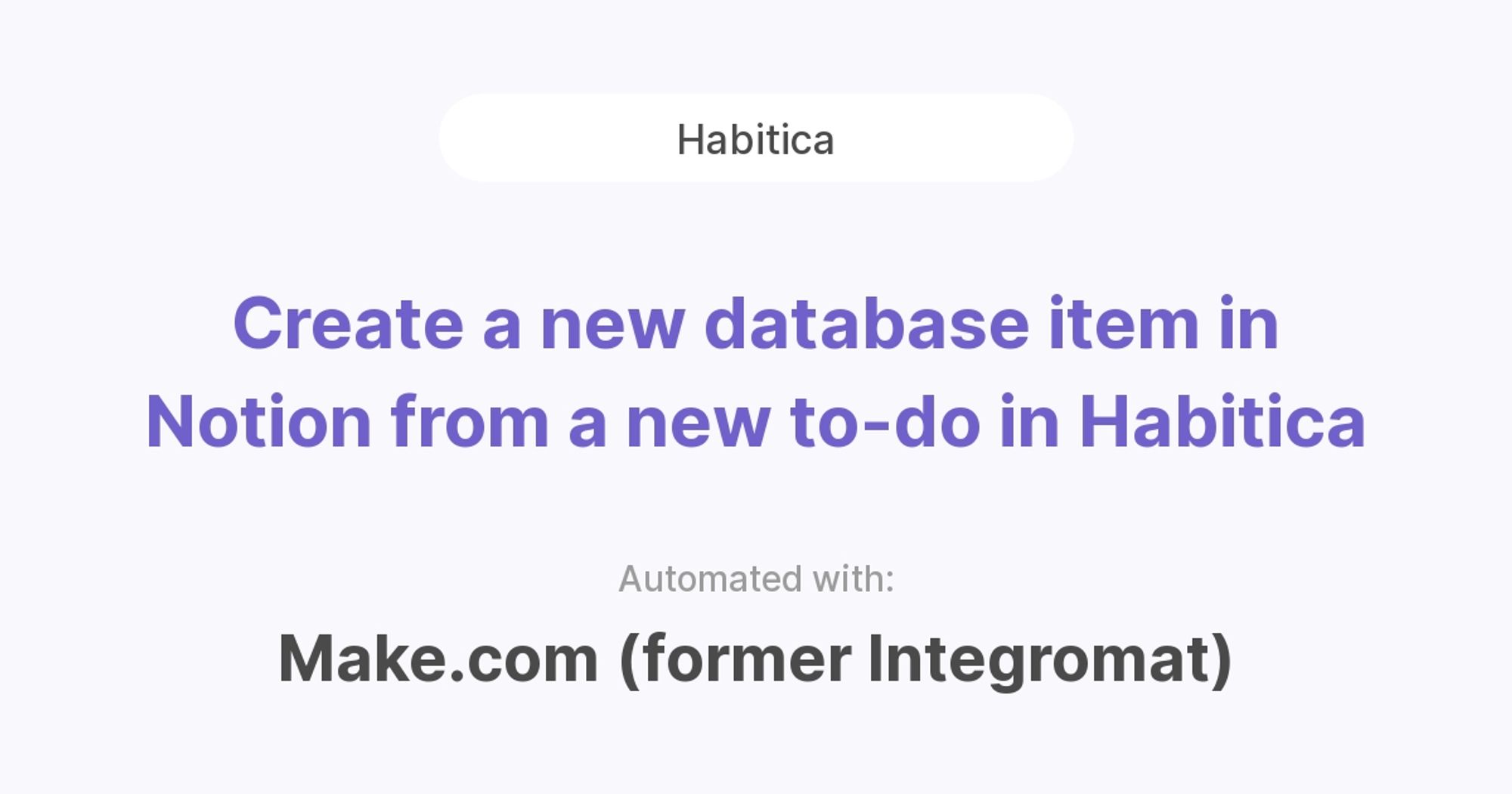
Create a new database item in Notion from a new to-do in Habitica
Habitica
Every time a new to-do is created in Habitica, a new database item will be created in Notion.
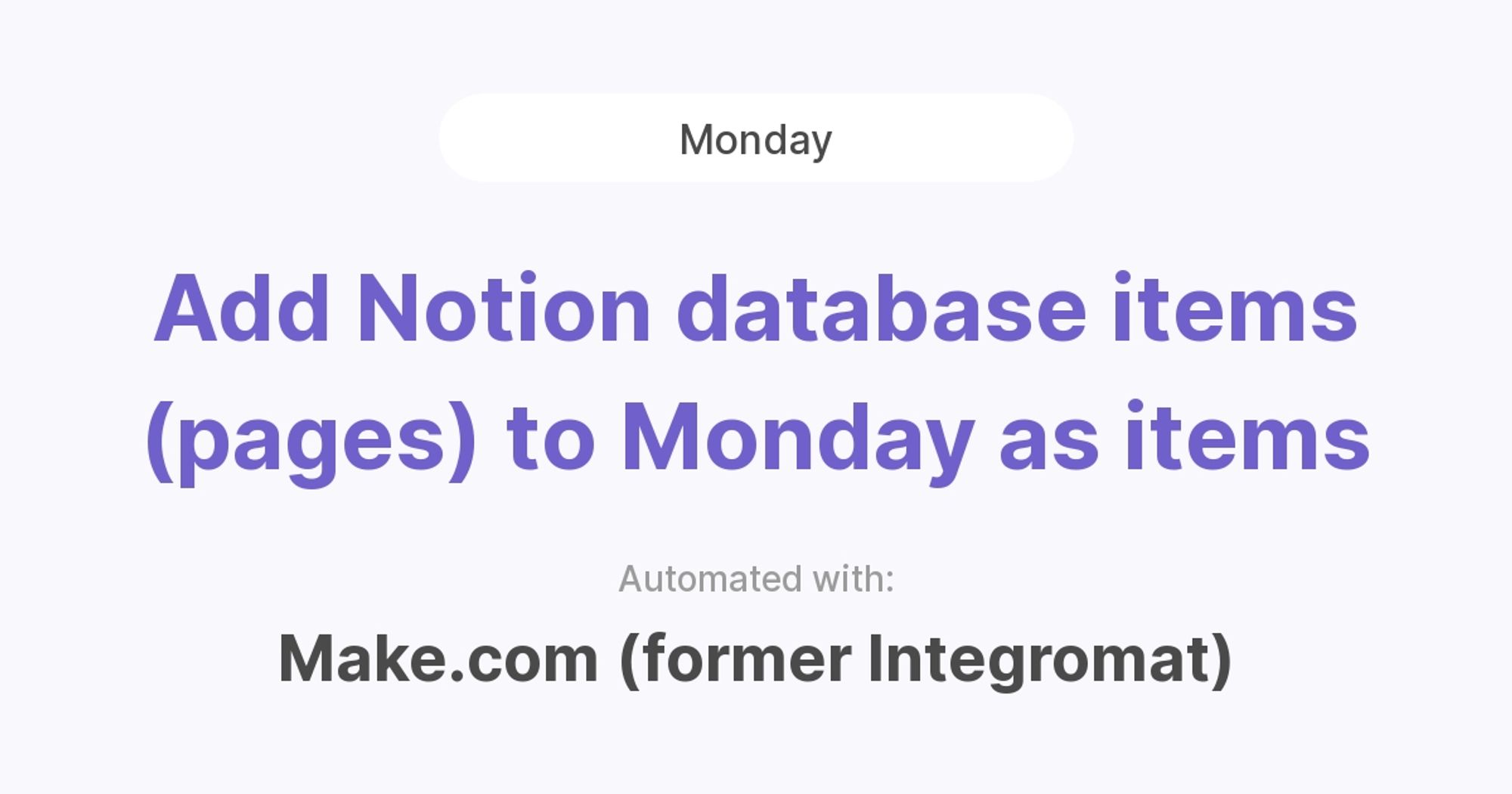
Add Notion database items (pages) to Monday as items
Monday
Use this template to automatically create a Monday item when a new Notion database item (page) is created.
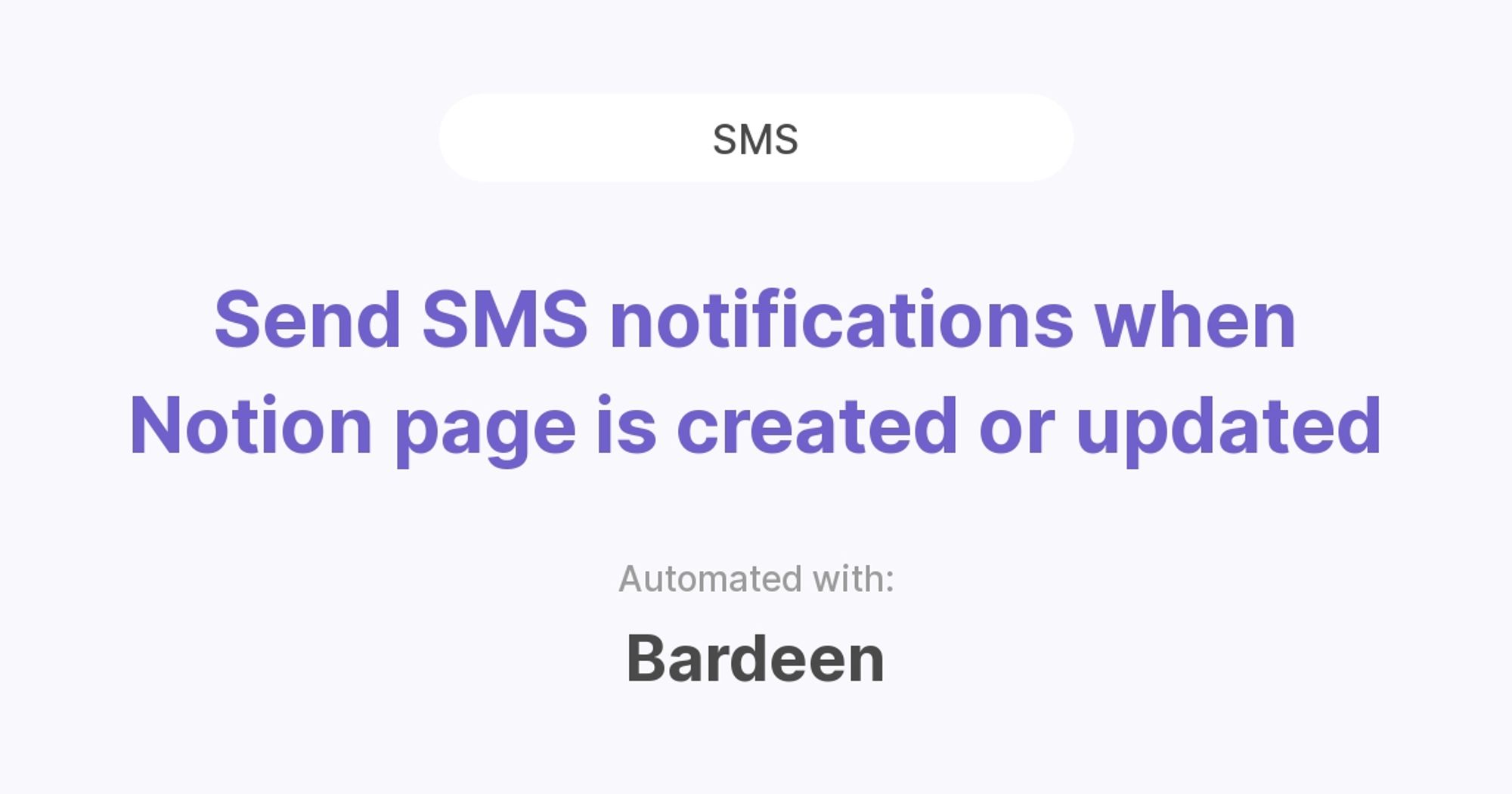
Send SMS notifications when Notion page is created or updated
SMS
For really important notifications, text messages might be the best option, especially if you are away from the computer.

Get notified when a task is handed off to you
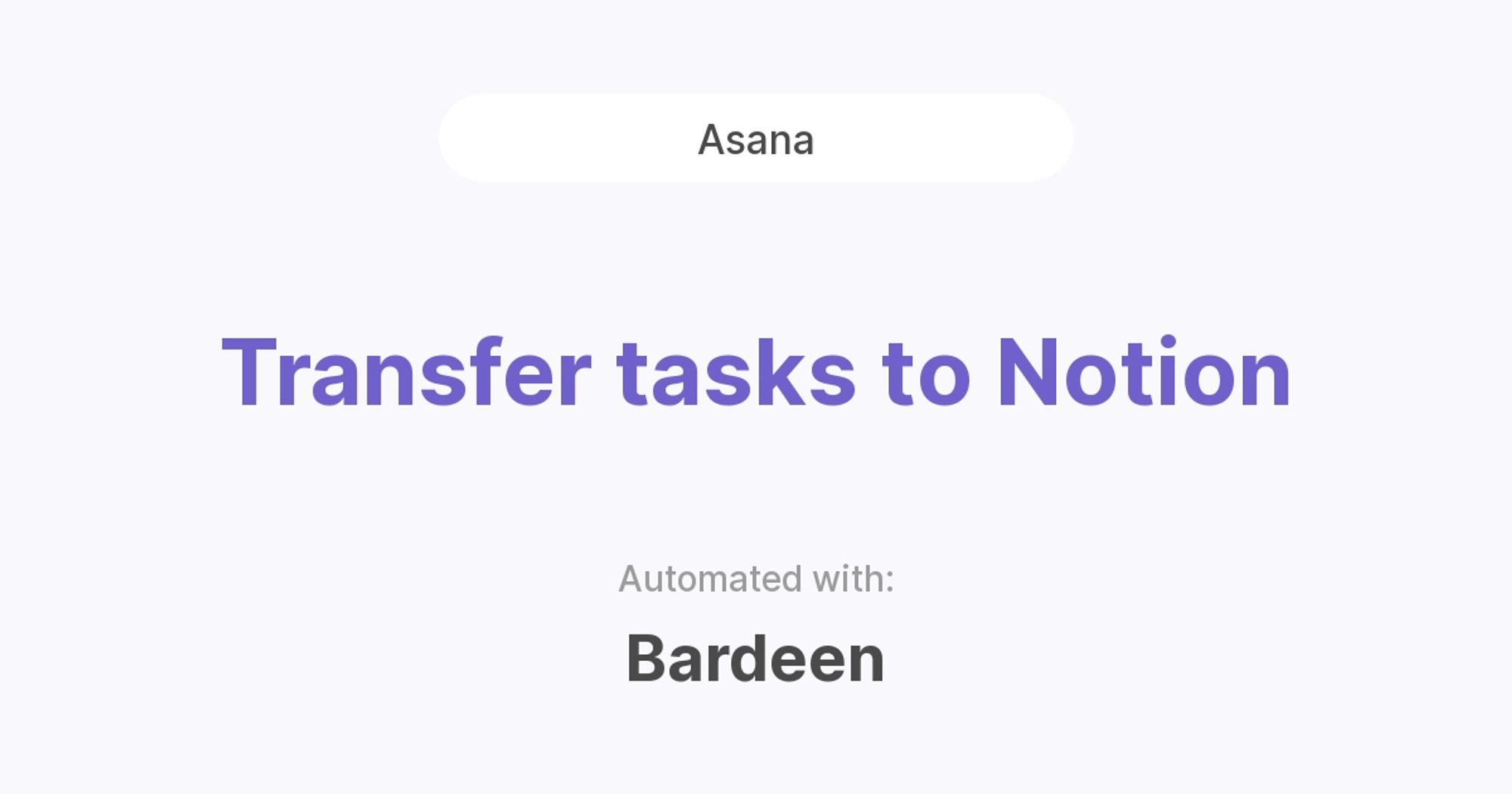
Transfer tasks to Notion
Jira
GitHub
Asana
ClickUp
Trello
Use these automations to transfer your data from other apps directly to Notion in under a minute.
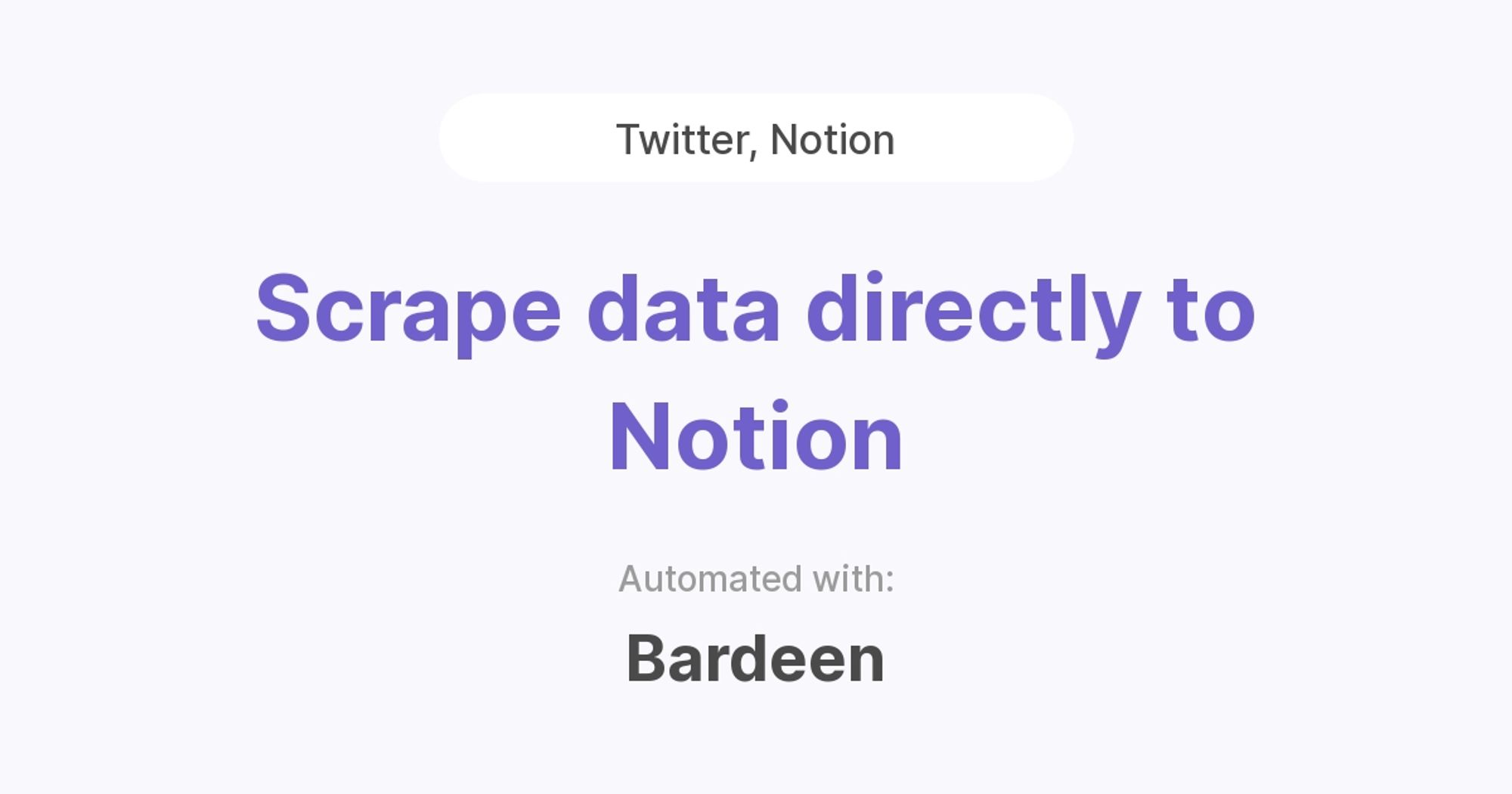
Scrape data directly to Notion
Find your own use case! You can scrape almost any website and send data into Notion with Bardeen.
notion.so
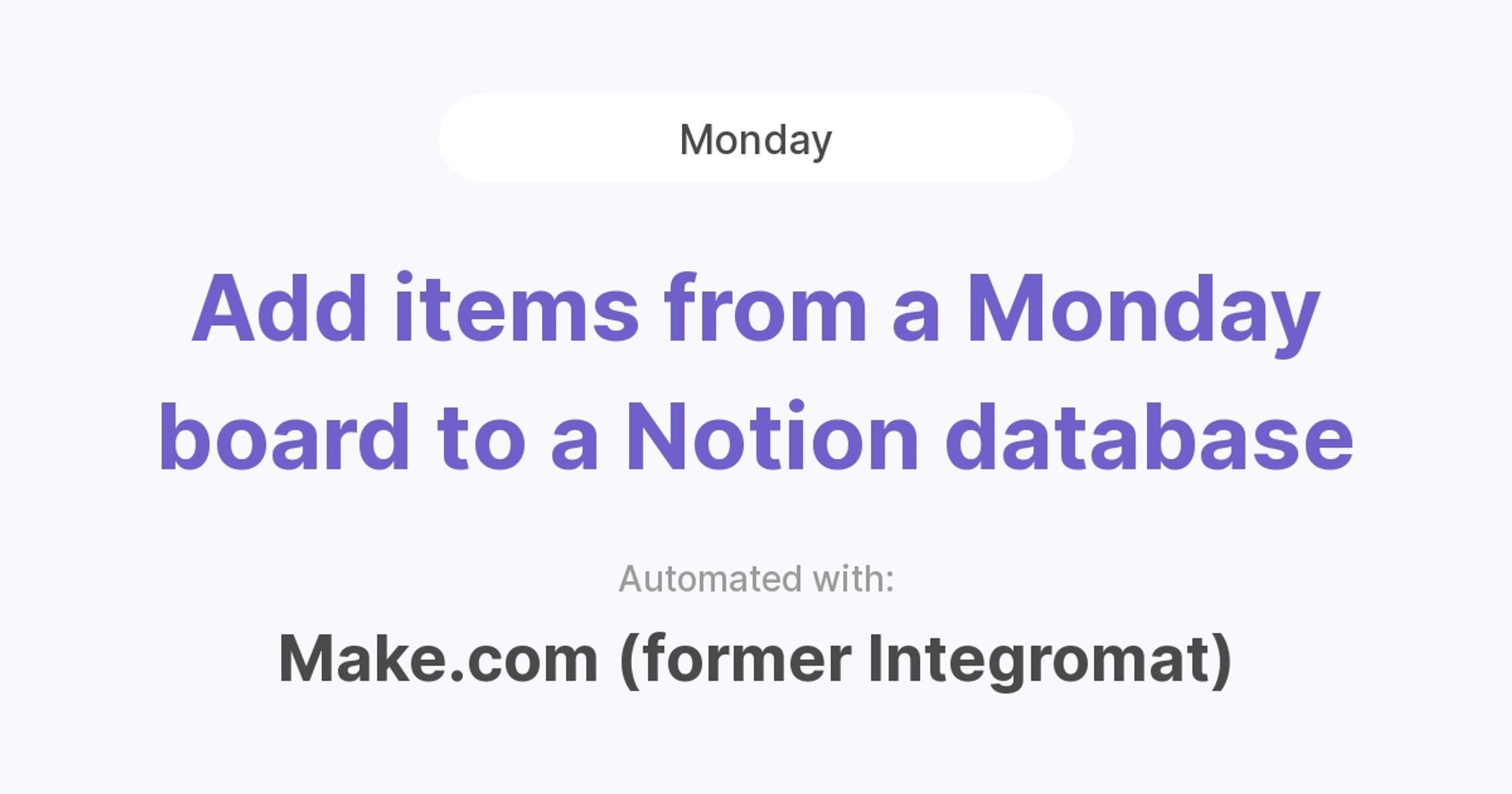
Add items from a Monday board to a Notion database
Monday
Use this template to automatically create a Notion database item (page) when a new Monday item is created. See this Notion database for reference.

See updates from Trello in Notion
Trello
Trello is the flexible work management tool where teams can ideate plans, collaborate on projects, organize workflows, and track progress in a visual, productive, and rewarding way. Notion’s link preview integration with Trello allows you to easily sync Trello cards and boards in Notion simply by pasting a link.
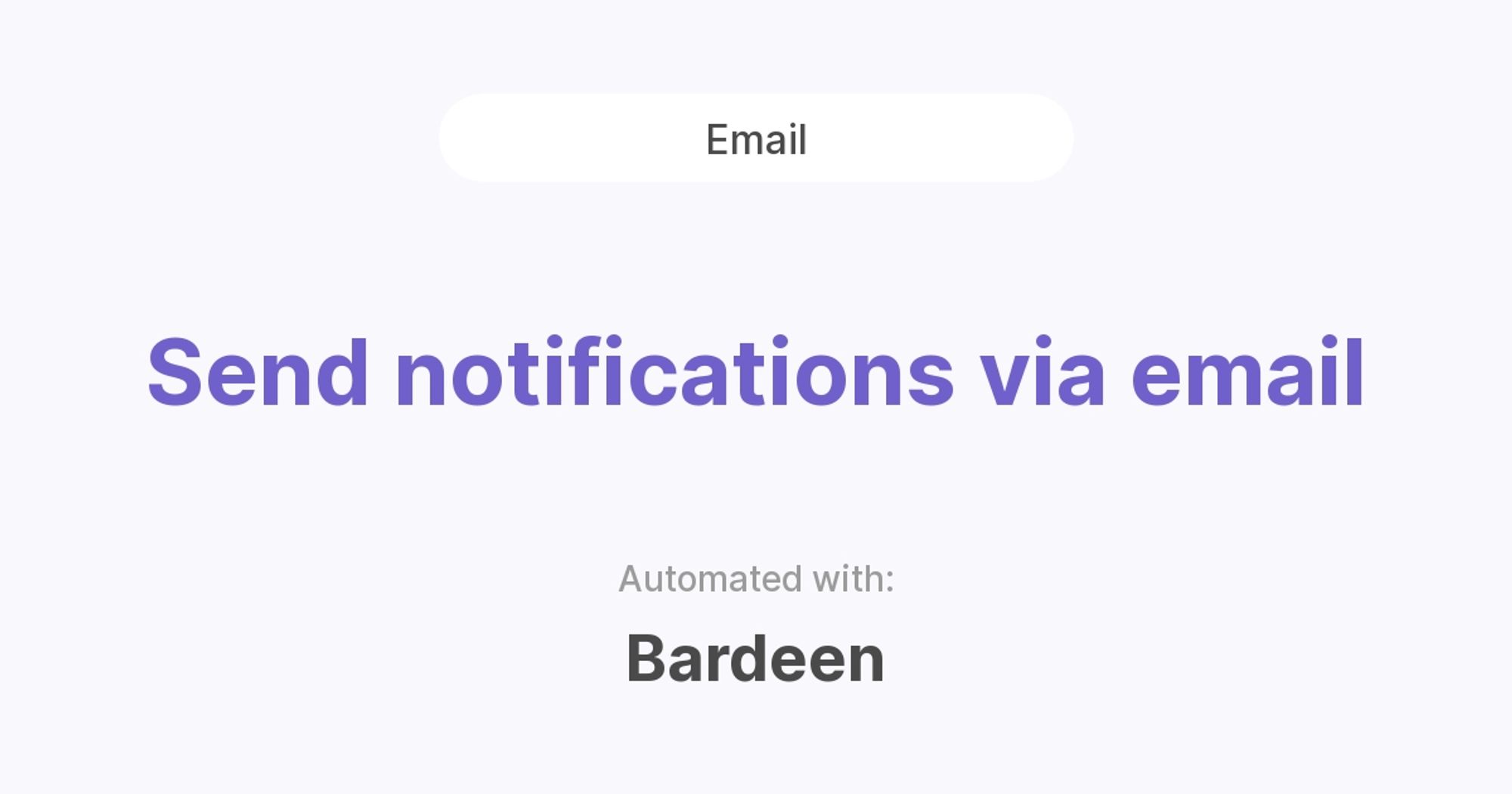
Send notifications via email
Gmail
Email
Replace Slack with Gmail to get your Notion notifications via email.
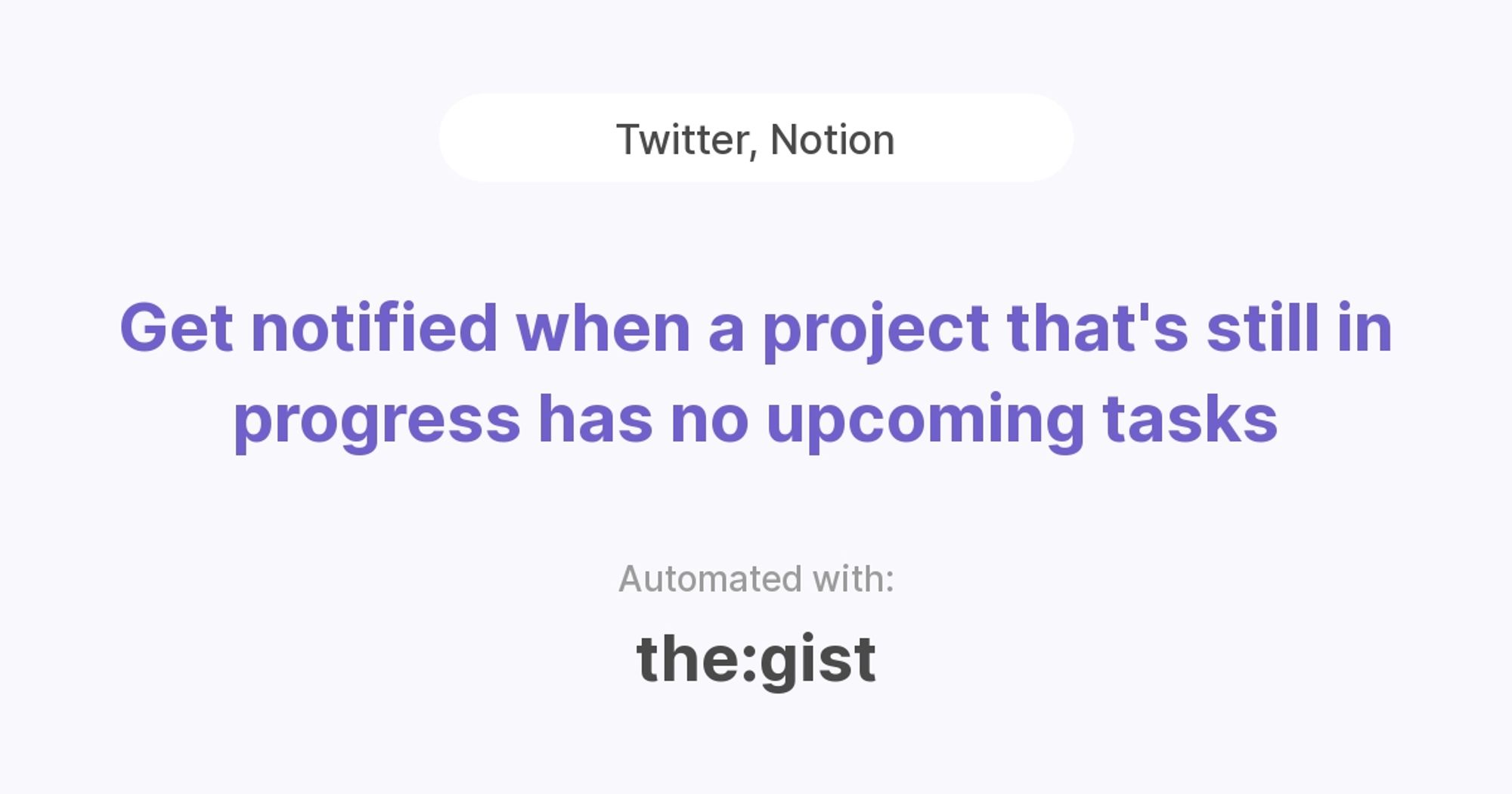
Get notified when a project that's still in progress has no upcoming tasks

Get notified on tasks that have no owner
Help & Feedback
We’d love to turn this template into the most comprehensive Notion automation resource.
Help us get there by submitting your use cases, resources, and no coders for us to cover or leave a comment on Product Hunt.