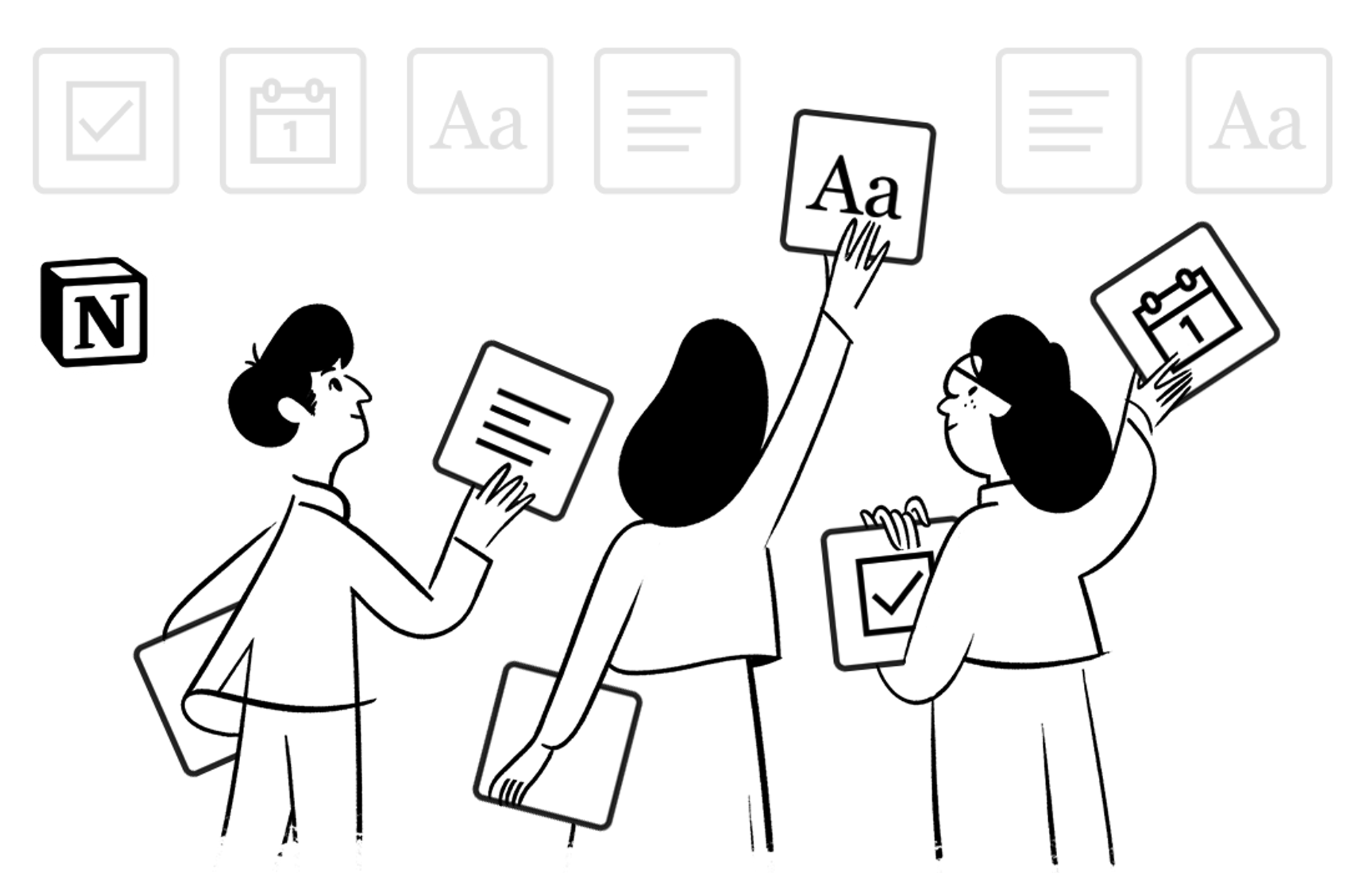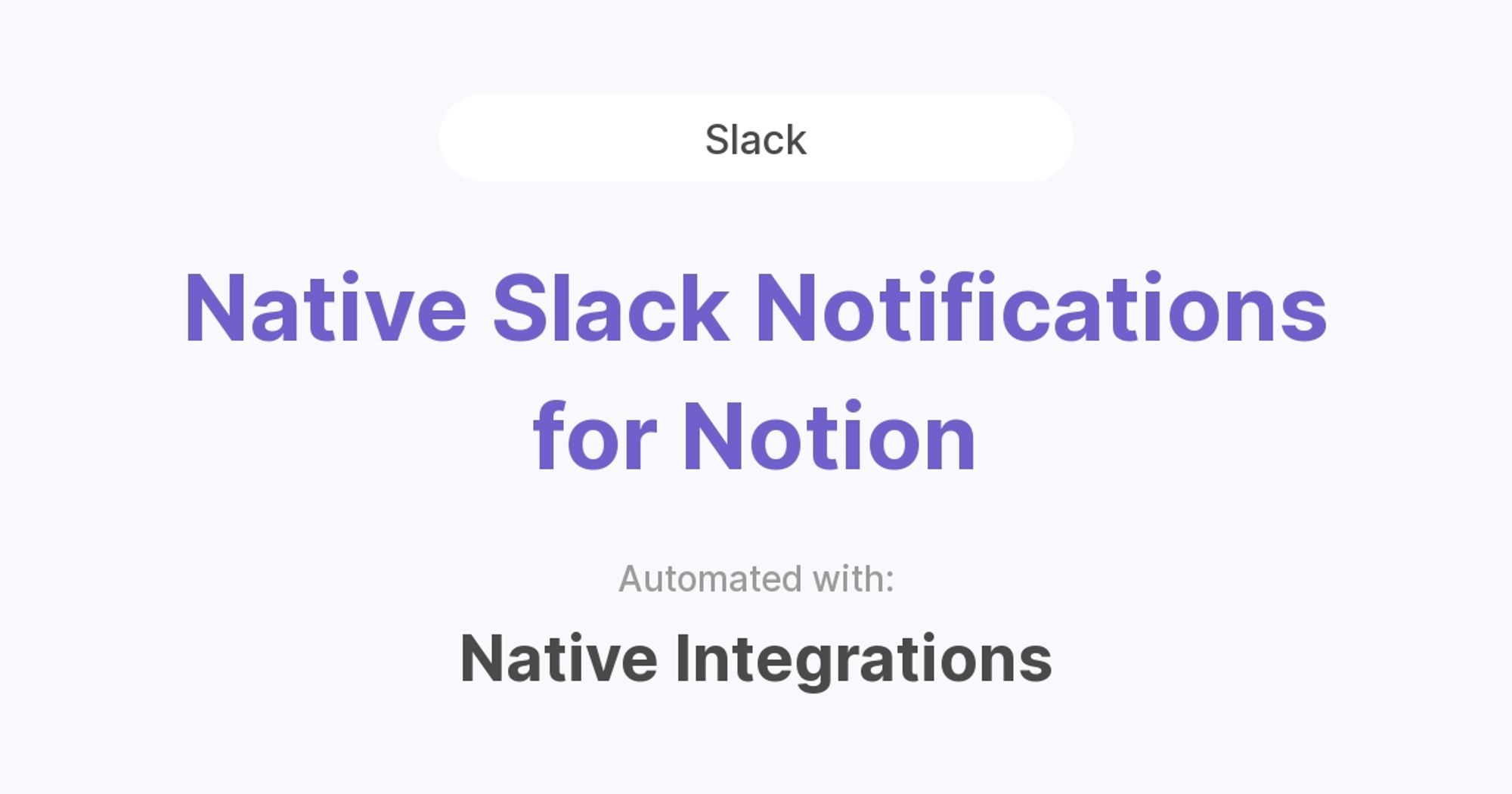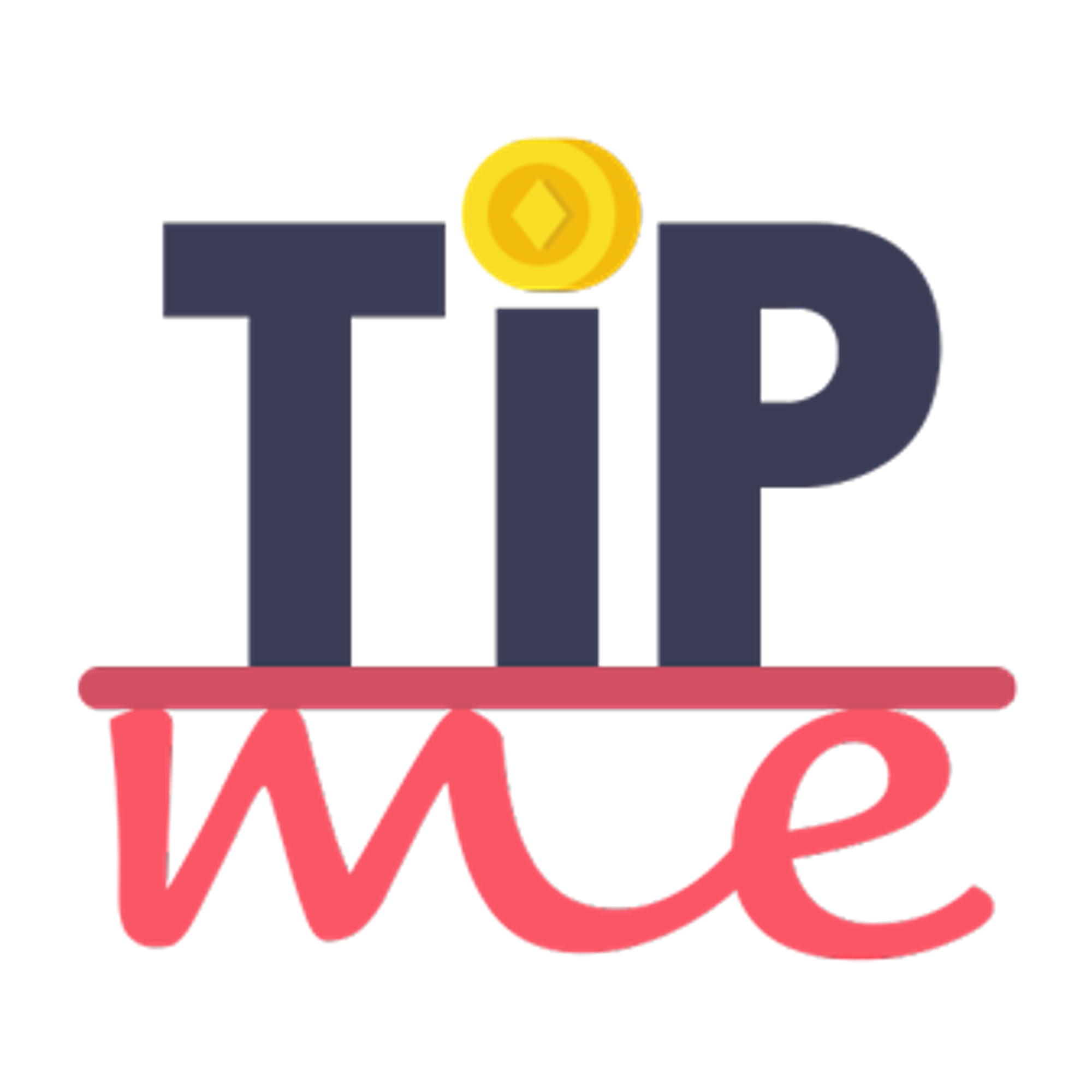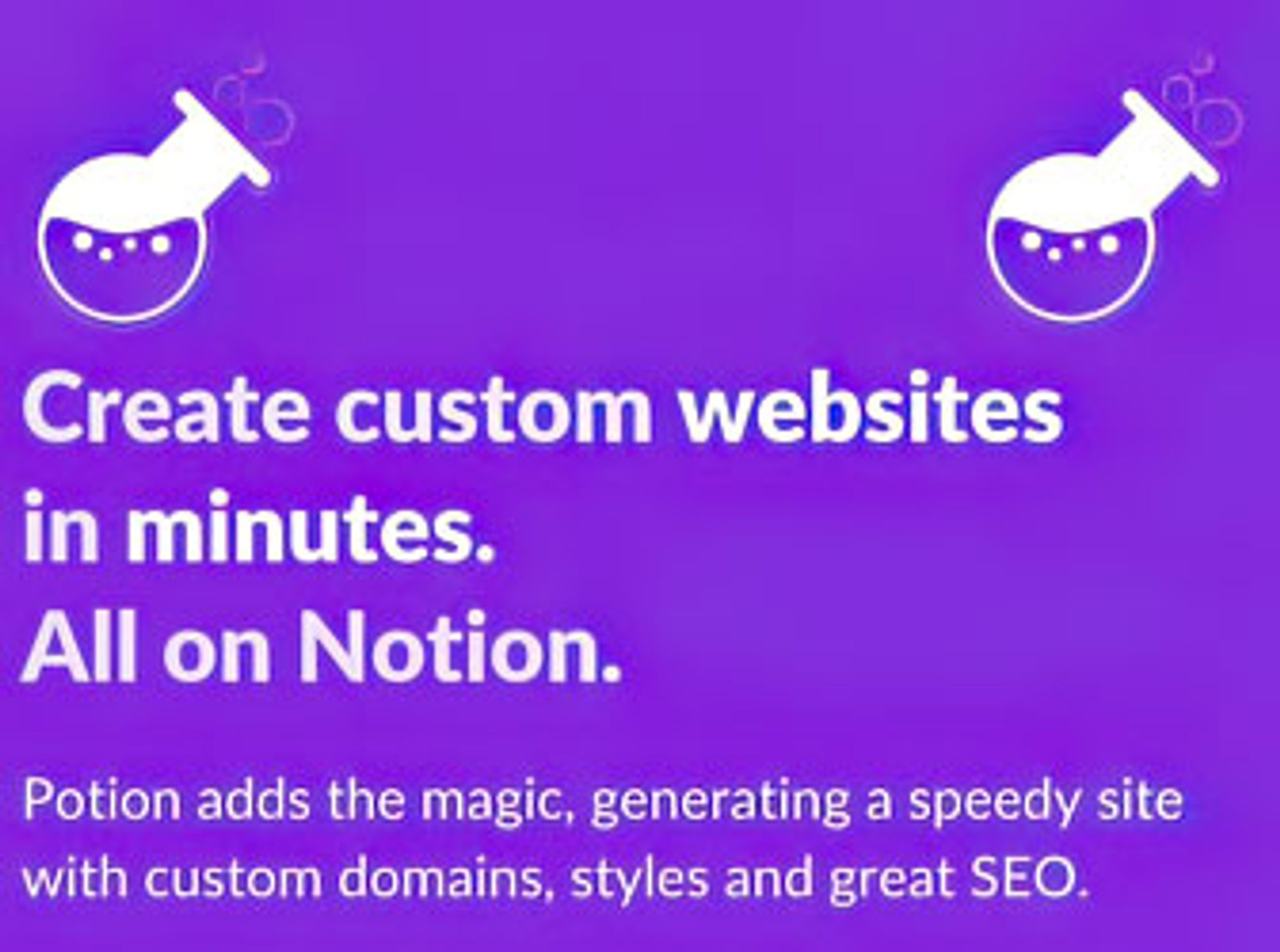Get notified in Slack every time a change or comment is made on a Notion page that you care about. Here's how:
- Click
Updatesat the top right of any Notion page that you want to get notified about.
- Switch on
Connect Slack channel.

- You'll be prompted to sign into Slack — or if you're already signed in, you'll be asked to give permission to Slack to integrate with Notion.
- Choose the Slack channel where you want to receive Notion notifications from the dropdown.

- You'll receive alerts whenever an edit or comment is made on the chosen page, or any sub-pages inside it.
- You can integrate as many Notion pages with Slack as you want, on a per-page basis.
- For example, you might have separate channels set up for various projects. You can associate the Notion pages for that project with each project channel.