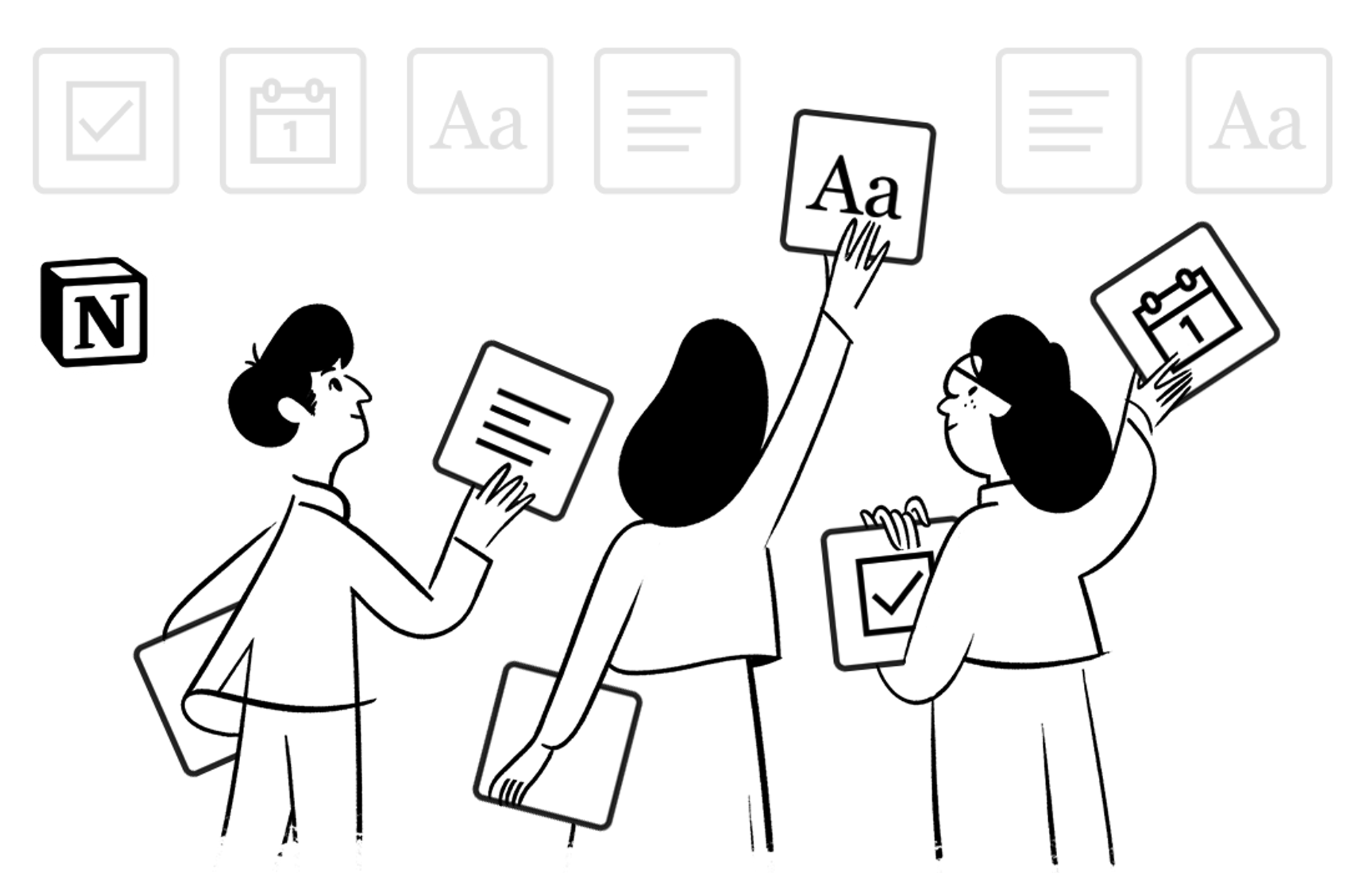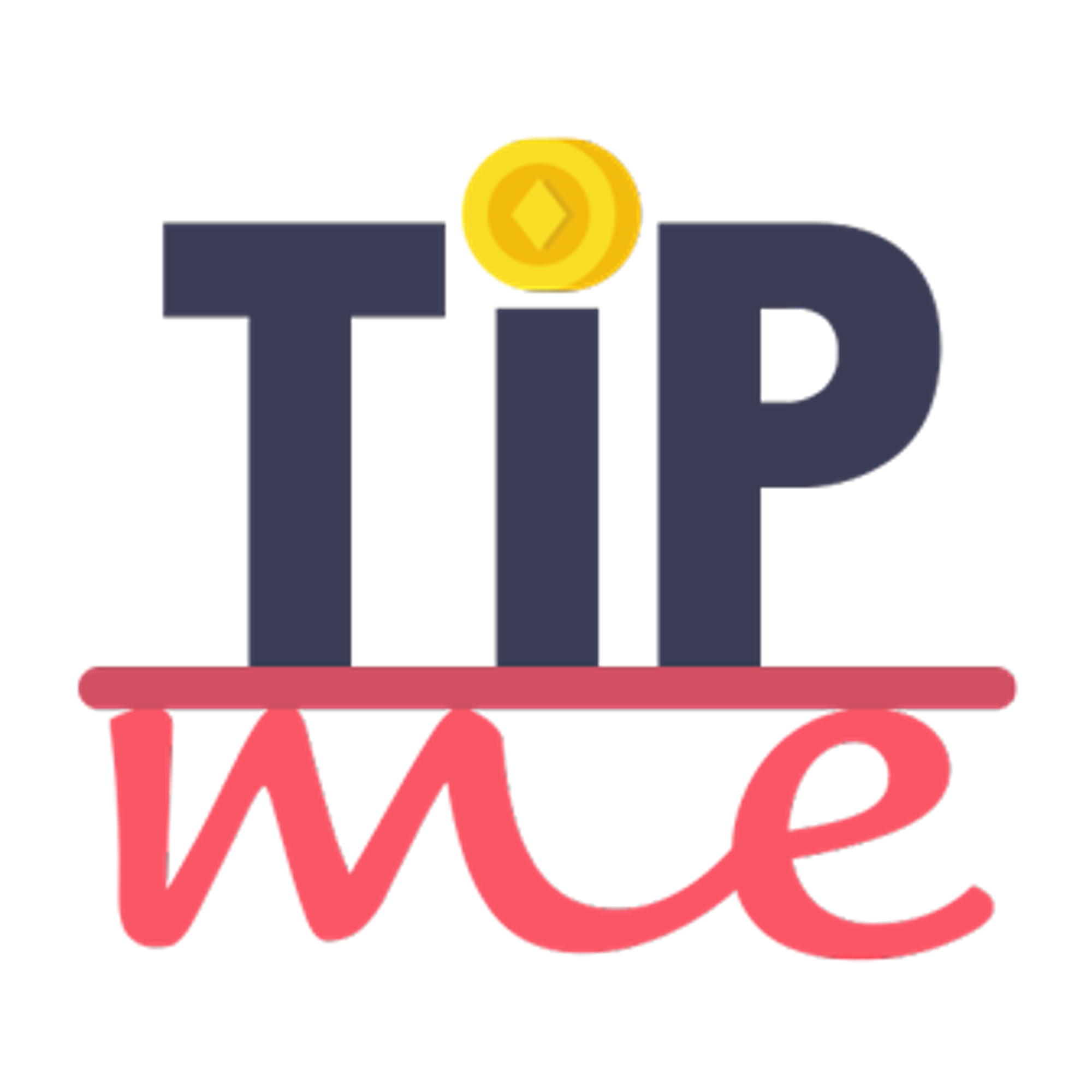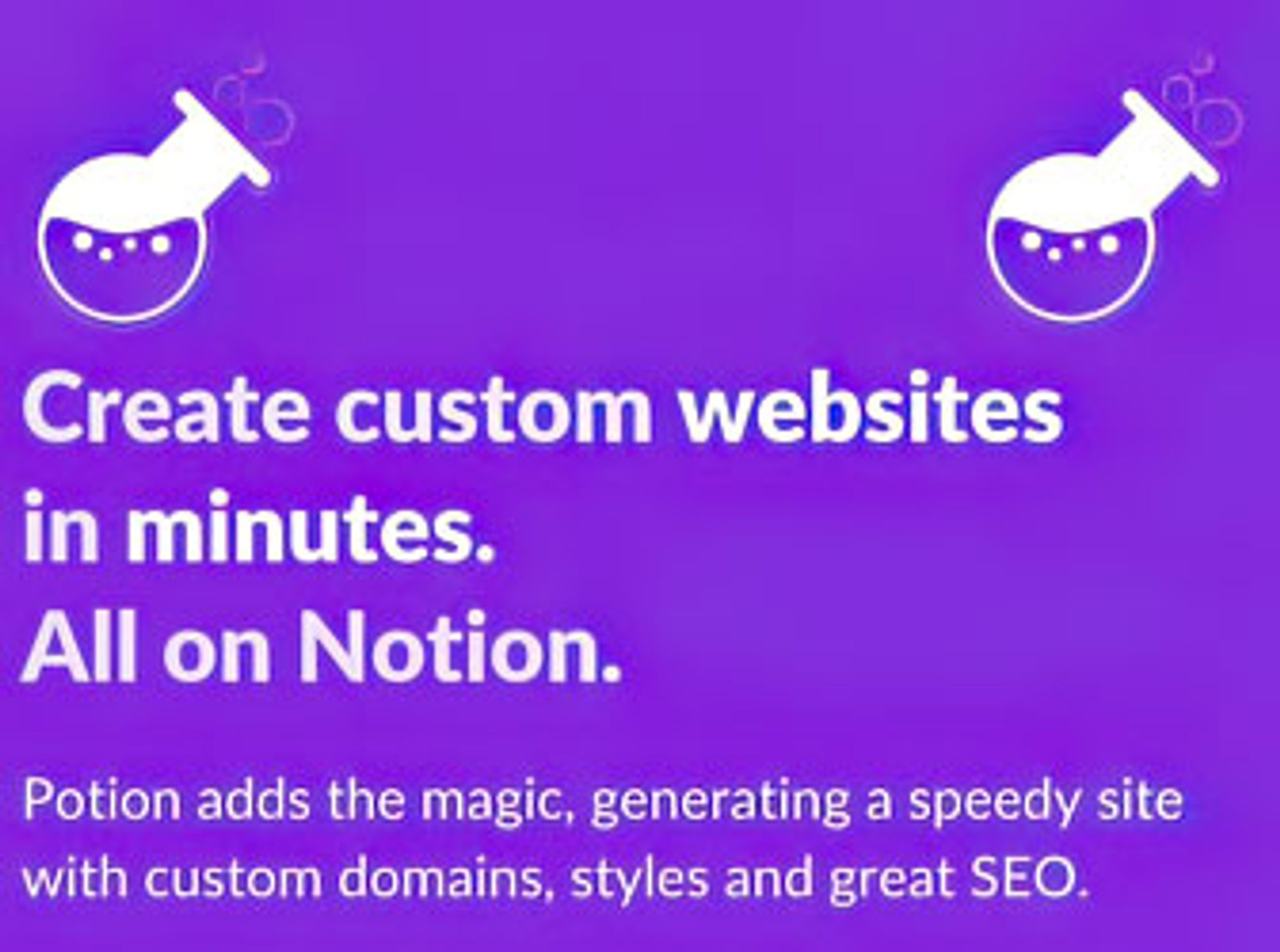Workflow AutomationsRelated ResourcesDatabase TemplatesAutomations from the CatalogHelp & FeedbackGet in touch
Workflow Automations
Save contacts to Notion with one click
Forget about copy-pasting information into your CRM forever.
You can get new contacts added to Notion right from the currently opened social media page
This automation uses the Bardeen scraper to extract information and add a new record in a Notion database.
Action
Scrape data on active tab
Add page to Notion
👉 Try these automations
Run them on a pre-built database
Contacts
A directory to log and manage contacts.
…Or run it on your own
Read first: How to set up your Notion database
Save companies to Notion
Forget about copy-pasting information into your CRM forever.
You can get new companies added to Notion right from the currently opened website.
This automation uses the Bardeen scraper to extract information and add a new record to a Notion database.
Action
Scrape data on active tab
Add page to Notion
👉 Try these automations
Run them on a pre-built database
…Or run it on your own
Read first: How to set up your Notion database
Save Upwork Job to Notion
If you apply for freelance gigs, you're probably checking dozens of jobs a day. With this Playbook you can ensure that nothing slips through the cracks when applying for jobs on Upwork.
If you apply for gigs as an agency or a freelancer, you can track the status of your applications in your Notion Deals Database. This will encourage you to reach out for more opportunities and know your numbers.

Action
👉 Try this automation
Bonus: If you’re searching for freelance talent, check out
Save Upwork Profile to Notion
Run them on a pre-built database
Positions
A board to log your jobs and gigs.
…Or run it on your own
Read first: How to set up your Notion database
Enrich contacts and save to Notion
If you have your own spreadsheet of email contacts, or even just a list of emails, you can enrich those contact’s information and send it to Notion. You only need to input the list of emails and this playbook should do the rest.
Additionally, if the contacts are already on Notion, their data will be updated.
Actions
Find email from text
Get Clearbit enrichment of email addresses
Find Notion pages
Add or update page in Notion
👉 Try this automation
Run them on a pre-built database
Contacts
A directory to log and manage contacts.
…Or run it on your own
Read first: How to set up your Notion database
Related Resources
Database Templates
Templates optimized for this use case. Simply duplicate them and start launching the featured automation on them.
Contacts
A directory to log and manage contacts.
Deals
A pipeline of deals, related to your contacts and companies.
Positions
A board to log your jobs and gigs.
Automations from the Catalog
Automations Catalog
Sales
Sales

Save LinkedIn profile to Notion with a right click
LinkedIn
This automation will scrape a LinkedIn profile when you right-click over a profile link. Then, it’ll send the profile’s information to Notion.
notion.so

Save Twitter profile to Notion
Twitter
This playbook will copy Twitter profile data into a Notion database.
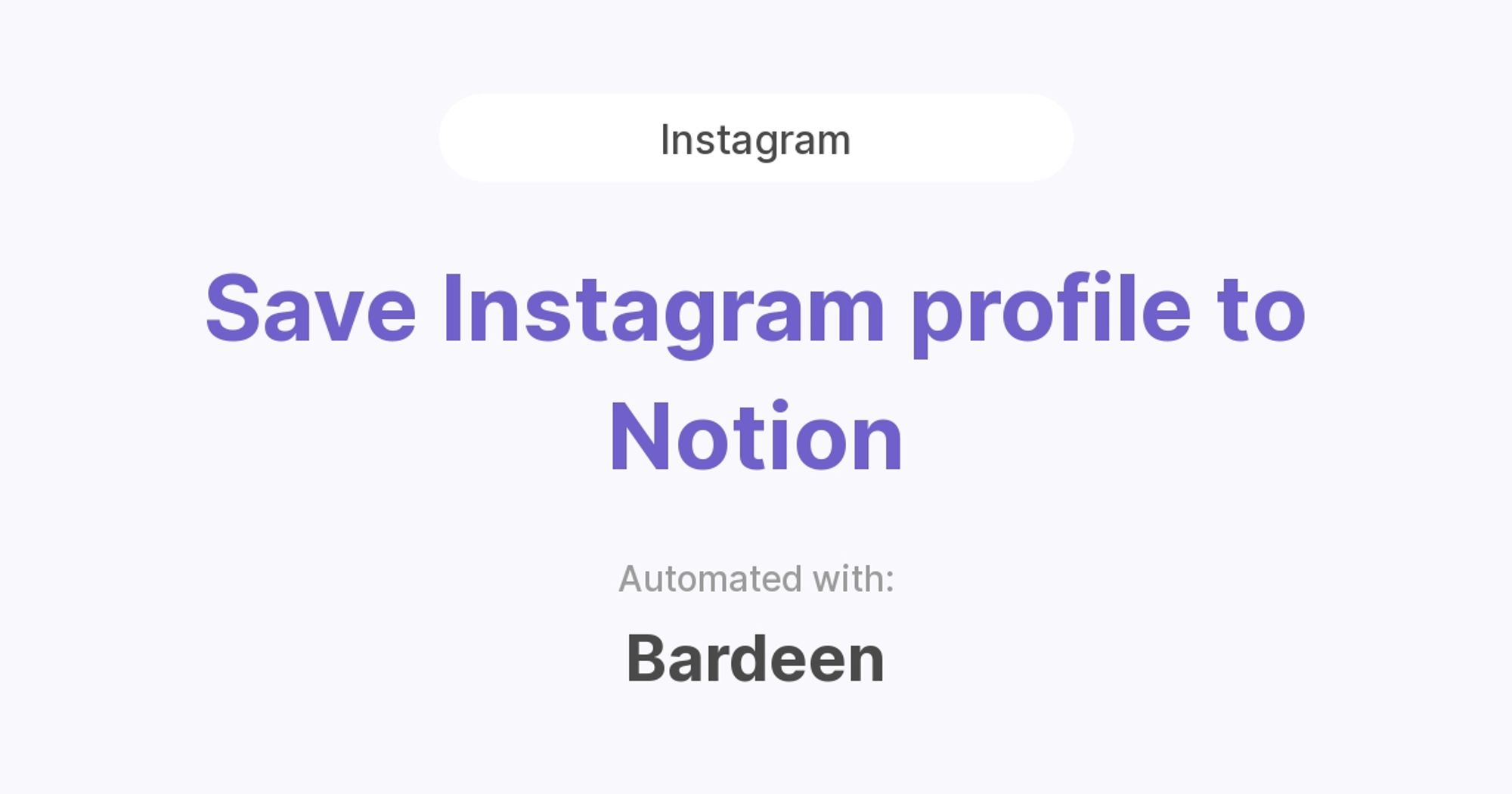
Save Instagram profile to Notion
Instagram
This Playbook will save an Instagram profile to Notion.
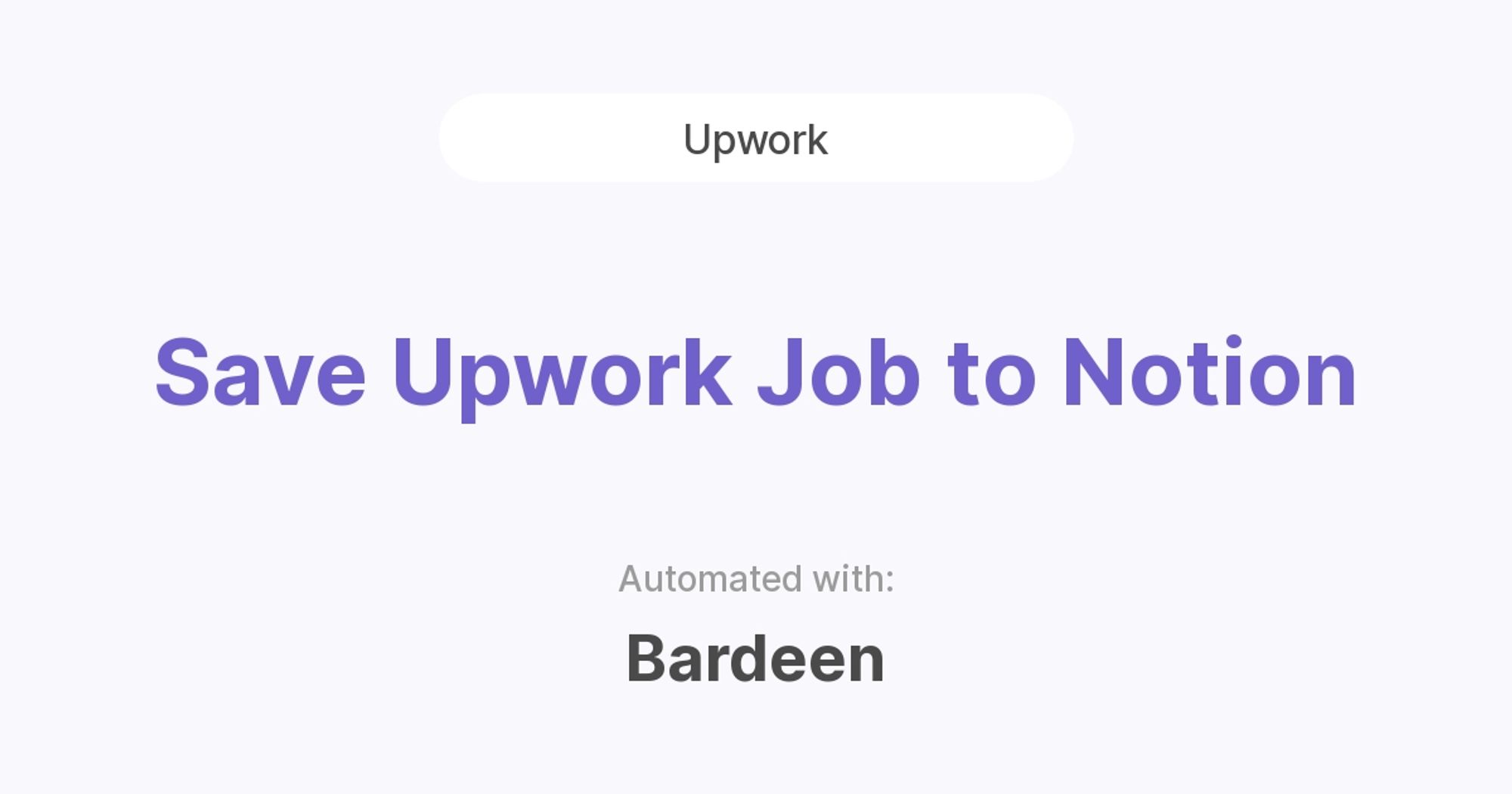
Save Upwork Job to Notion
Upwork
This playbook will scrape an Upwork job and save it in a Notion database.

Save Facebook profile to Notion
Facebook
This Playbook will save a Facebook profile to Notion.
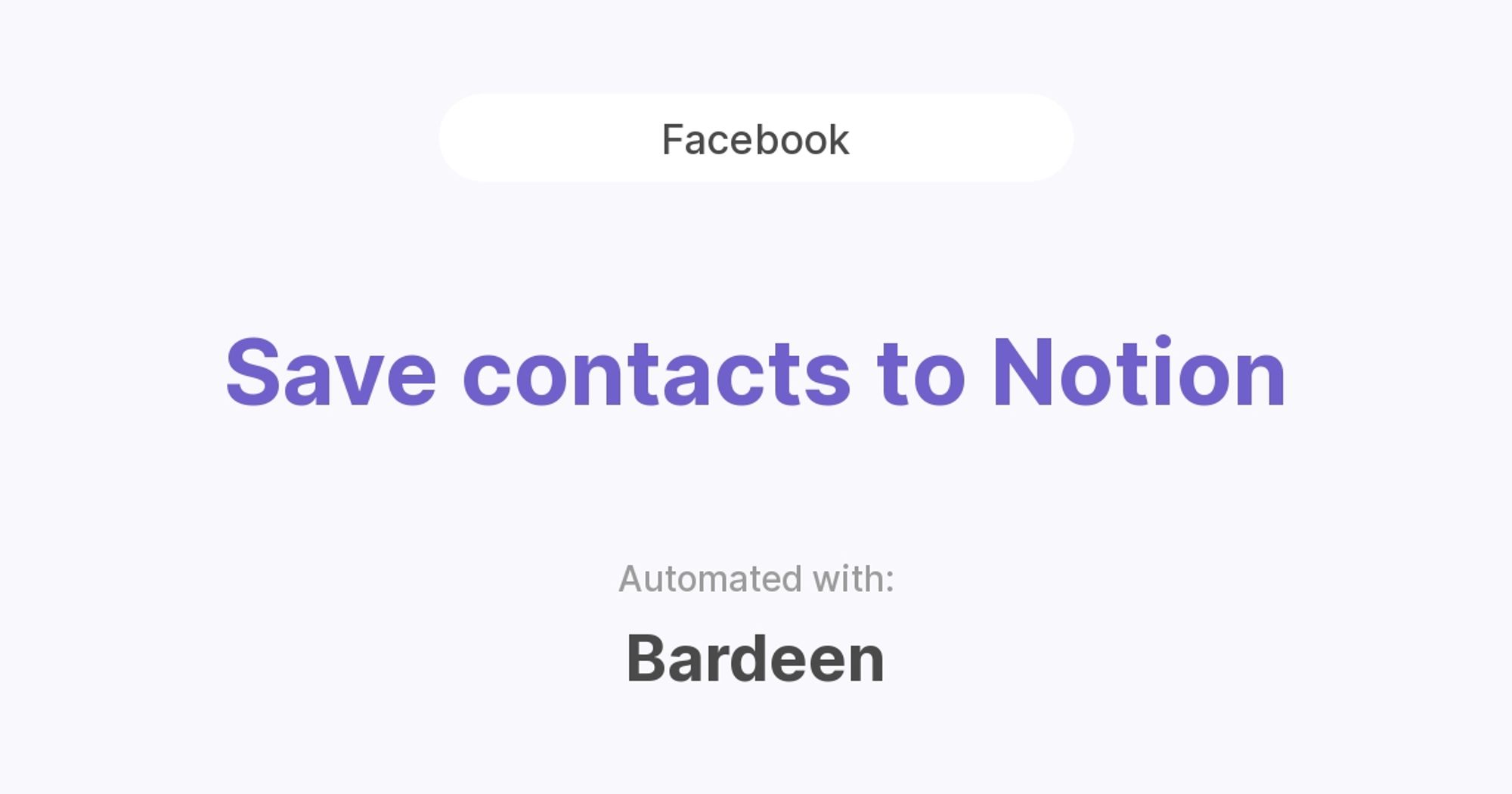
Save contacts to Notion
Twitter
Facebook
TikTok
Youtube
LinkedIn
Instagram
This automation uses the to extract a contact’s information from an App (Twitter, LinkedIn, TikTok, Instagram, Facebook) and add a new record in a Notion database.
notion.so

Email agenda before a meeting
Email
Creates a new Notion doc from a template 30 minutes before a scheduled meeting and emails the doc to all attendees to fill out their agenda.
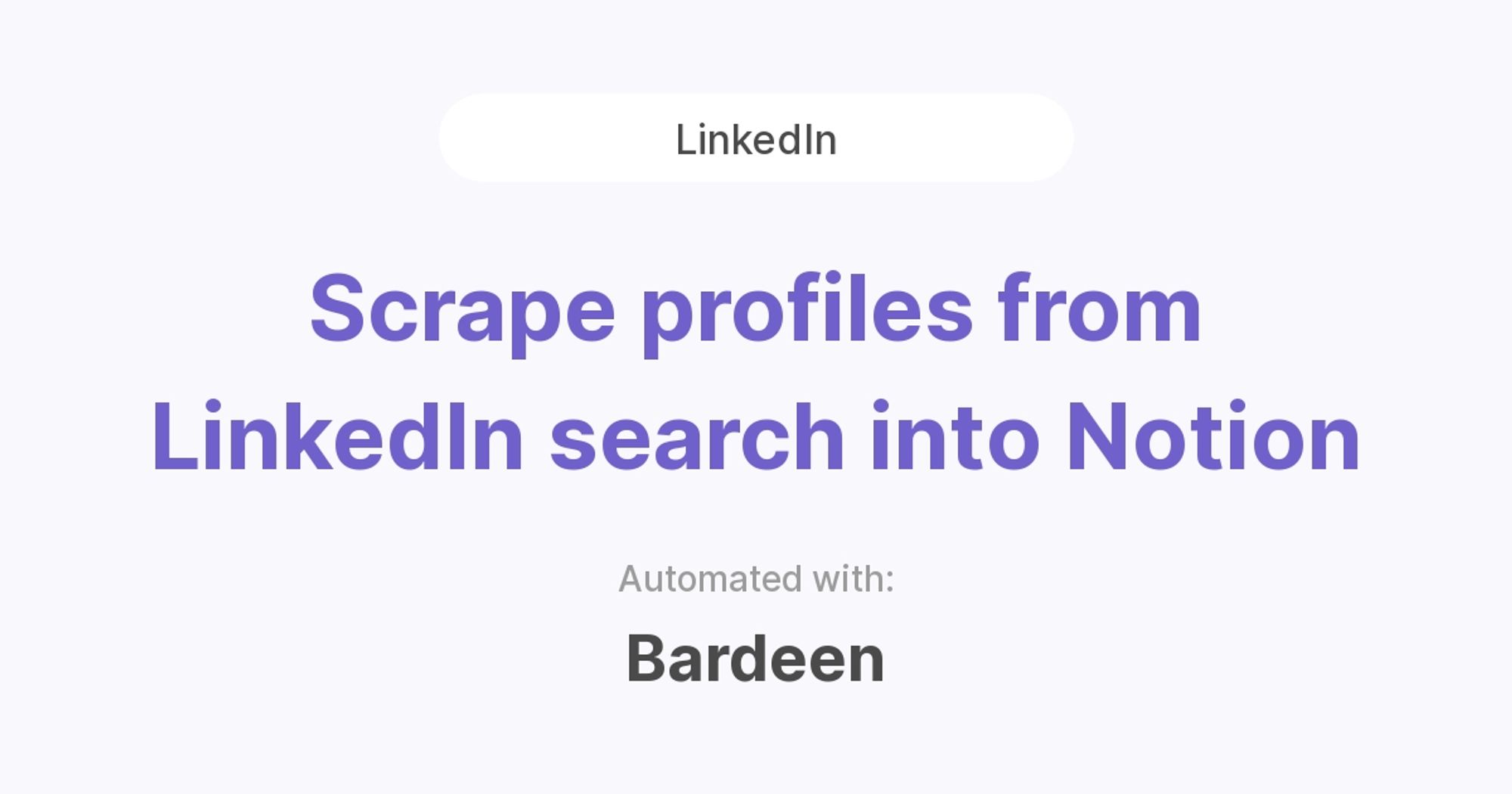
Scrape profiles from LinkedIn search into Notion
LinkedIn
This playbook allows you to scrape each profile on a LinkedIn search and get the person's information into a Notion Database.
notion.so
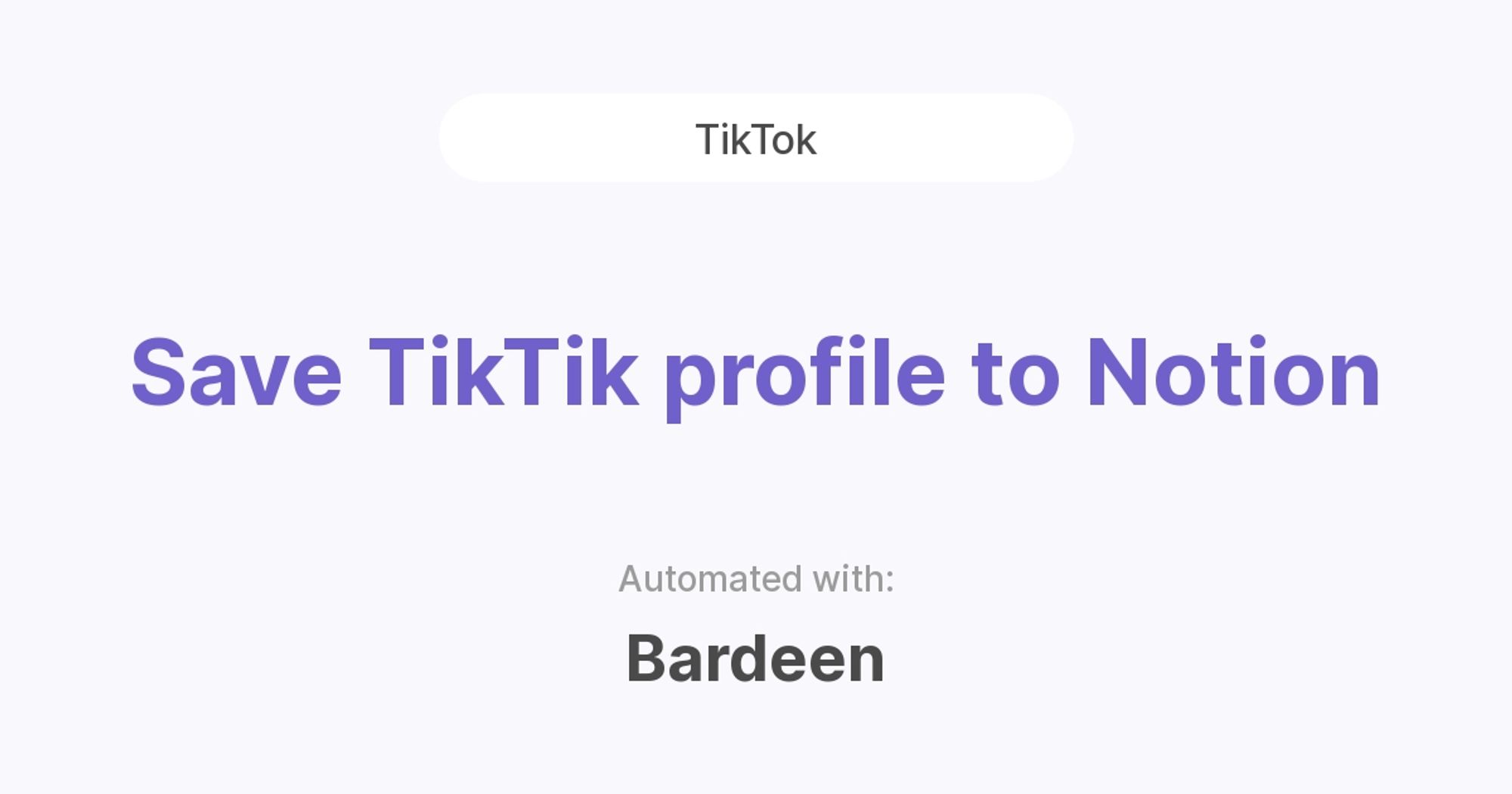
Save TikTik profile to Notion
TikTok
This Playbook will save a TikTok profile to Notion.
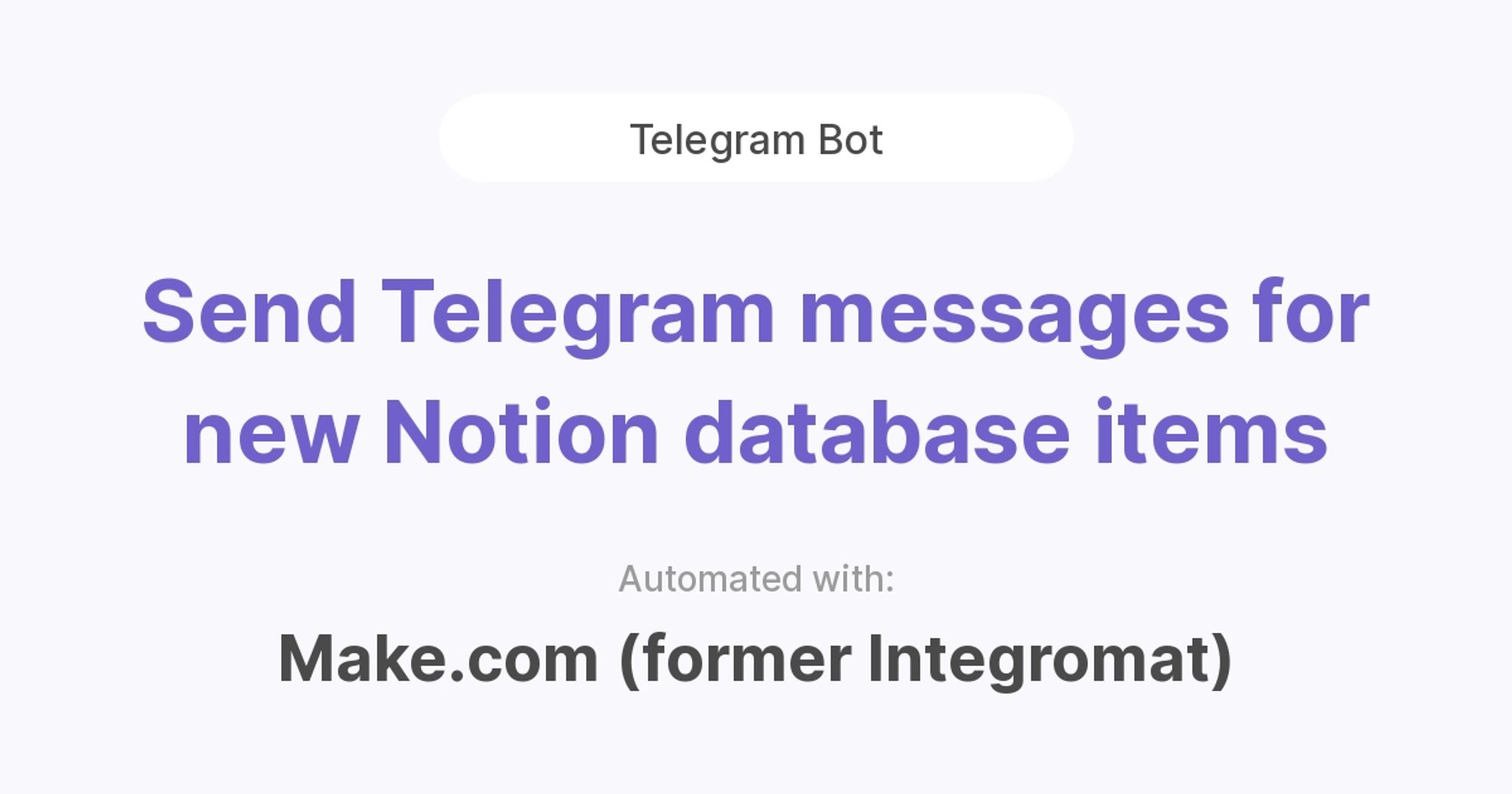
Send Telegram messages for new Notion database items
Telegram Bot
Every time a new row is added to your Notion database, Make will automatically post a message on Telegram.
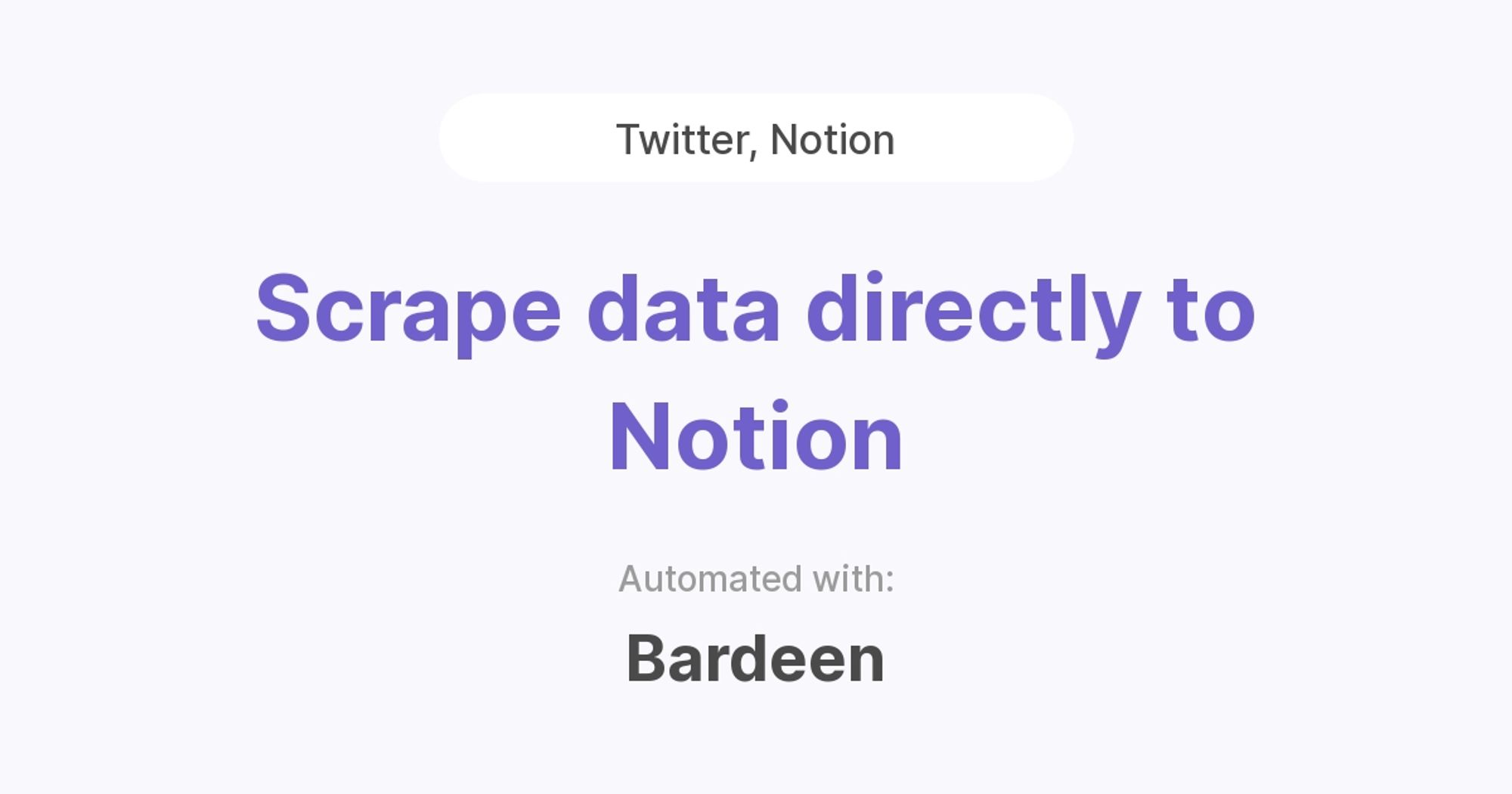
Scrape data directly to Notion
Find your own use case! You can scrape almost any website and send data into Notion with Bardeen.
notion.so
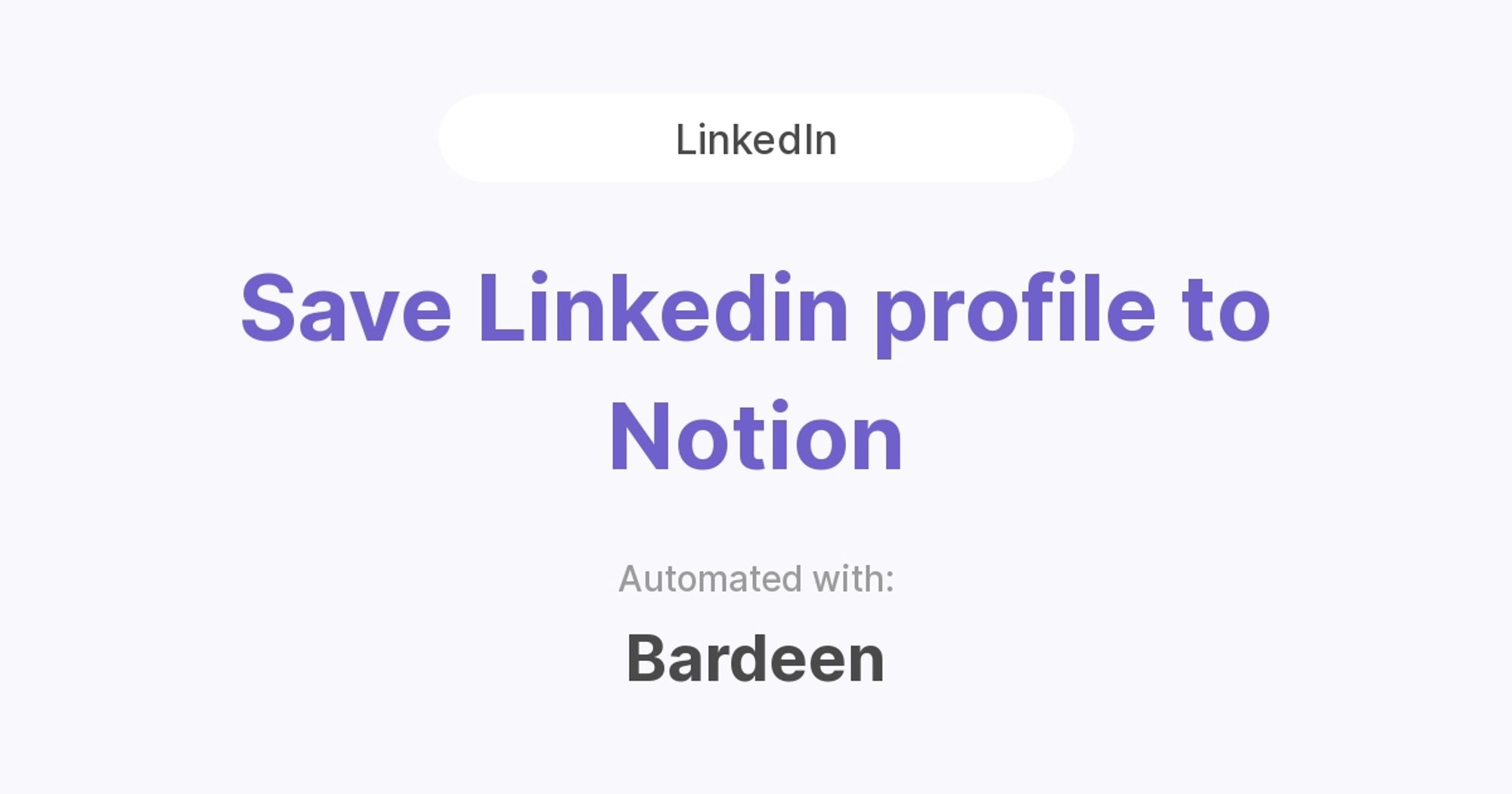
Save Linkedin profile to Notion
LinkedIn
This playbook will copy LinkedIn profile data into a Notion database.
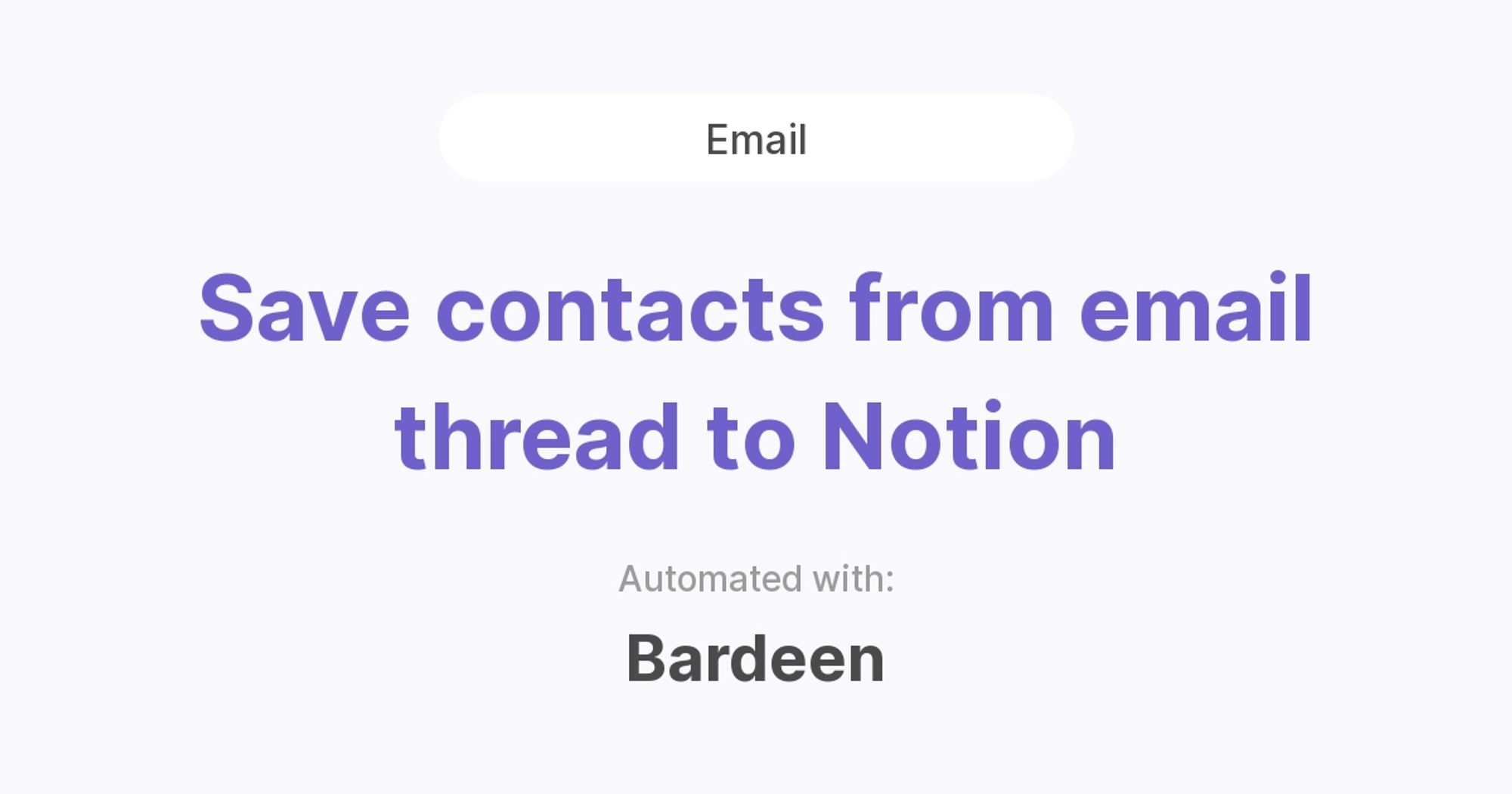
Save contacts from email thread to Notion
Gmail
Email
This playbook gets the contacts from a Gmail thread, enriches it’s data, and saves it to a Notion Database.
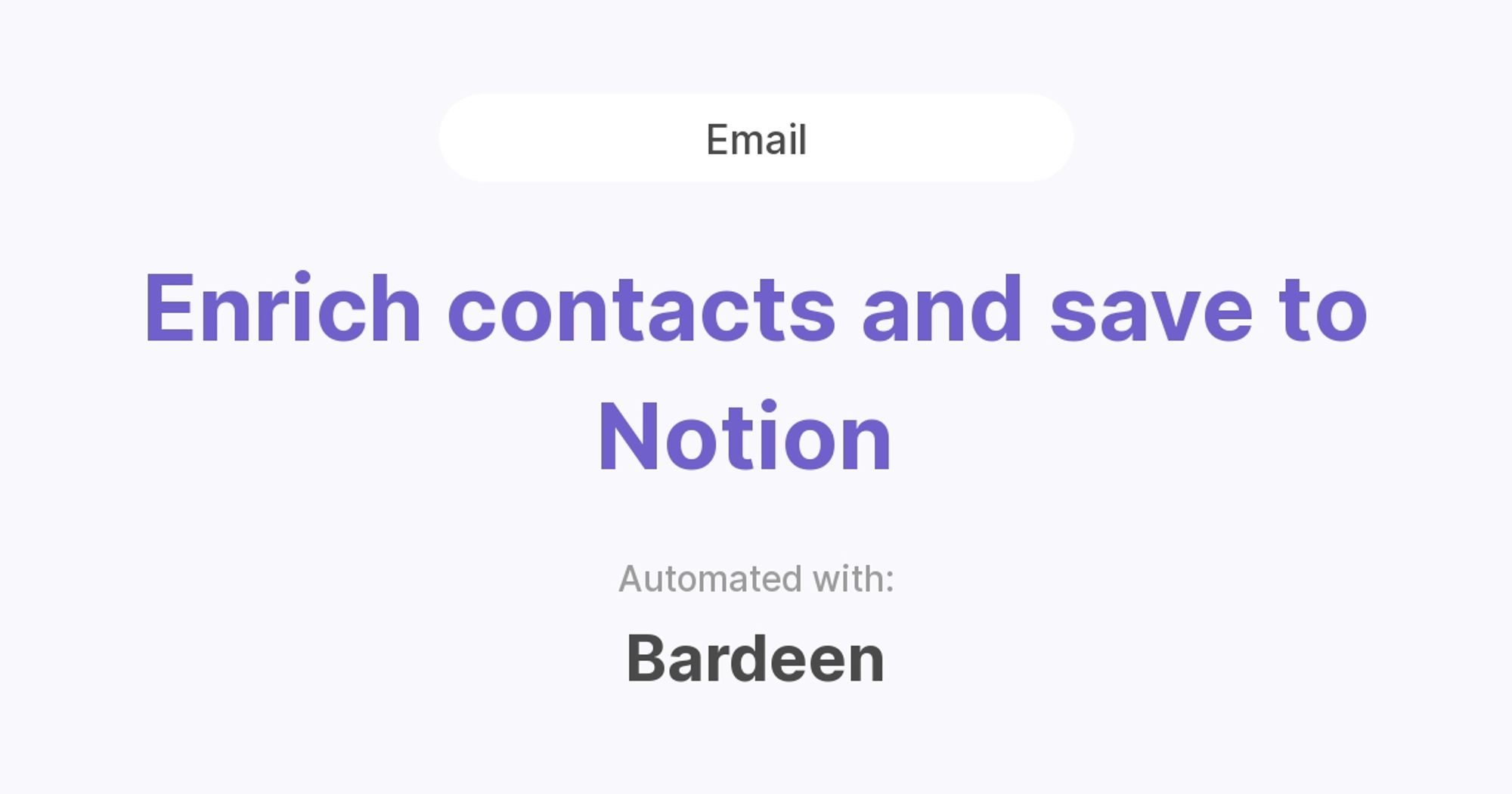
Enrich contacts and save to Notion
Gmail
Email
This playbook will enrich the information from a list of emails and save them to a Notion Database.
Freelancing
Freelancing
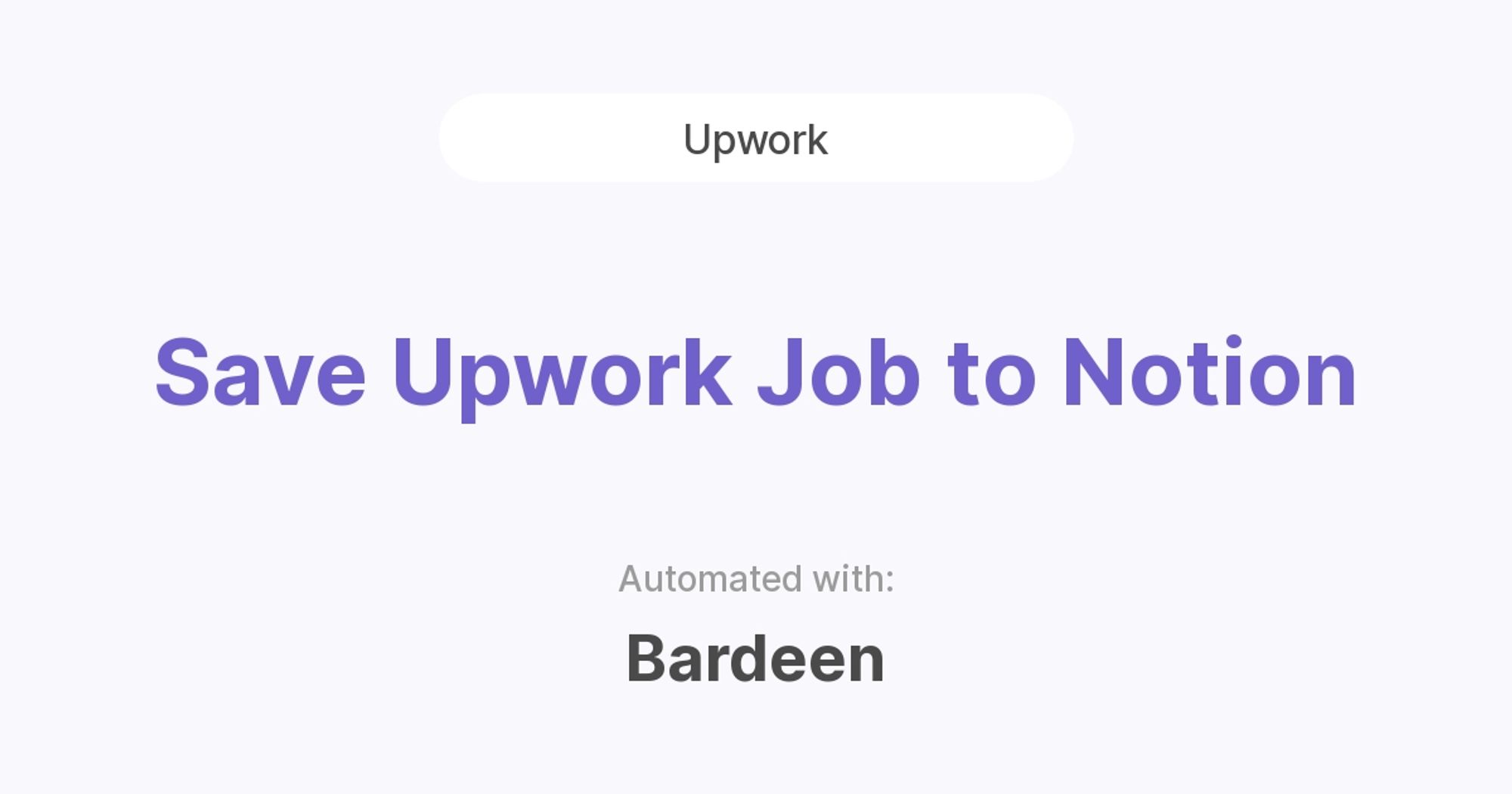
Save Upwork Job to Notion
Upwork
This playbook will scrape an Upwork job and save it in a Notion database.
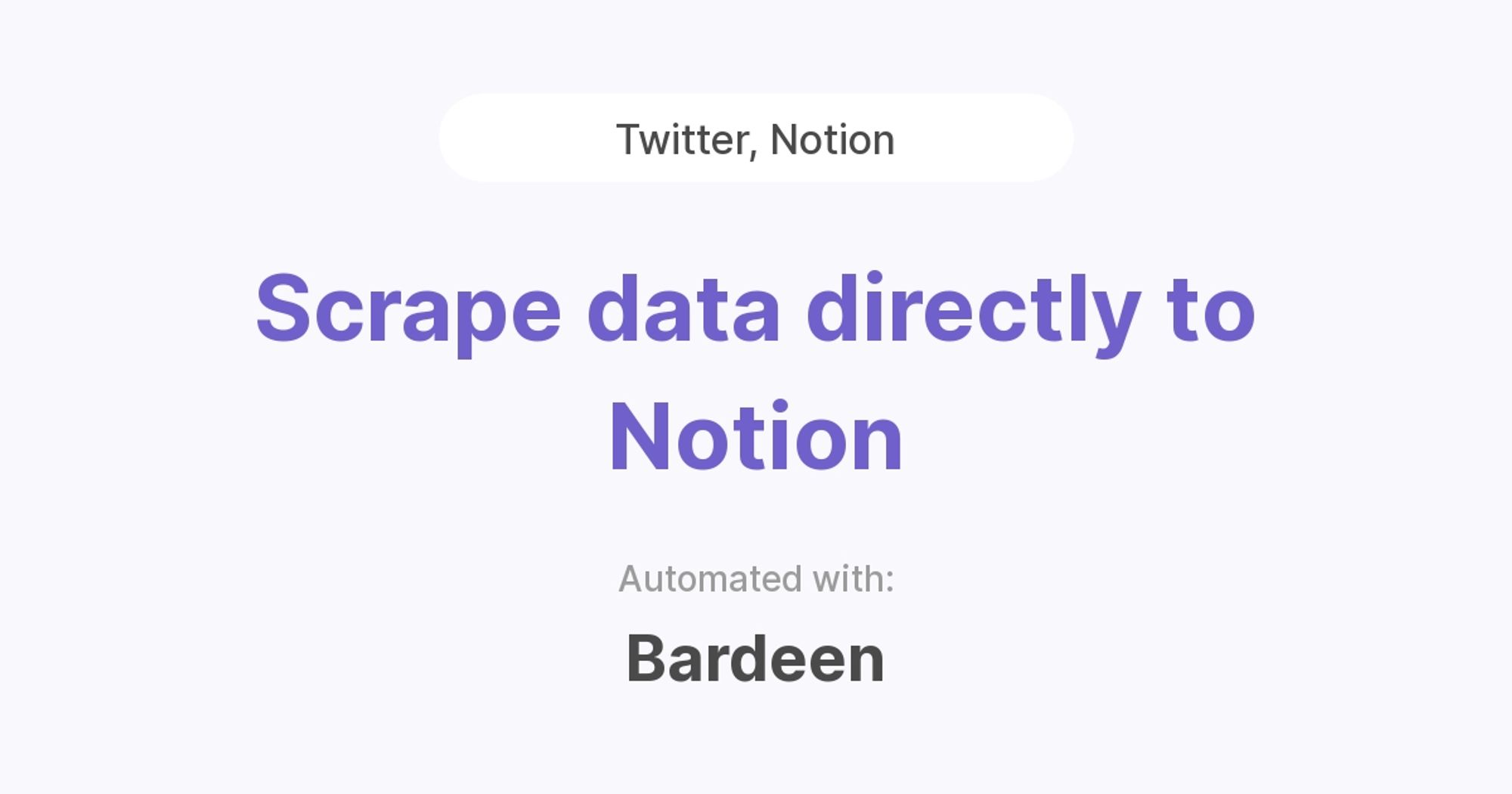
Scrape data directly to Notion
Find your own use case! You can scrape almost any website and send data into Notion with Bardeen.
notion.so
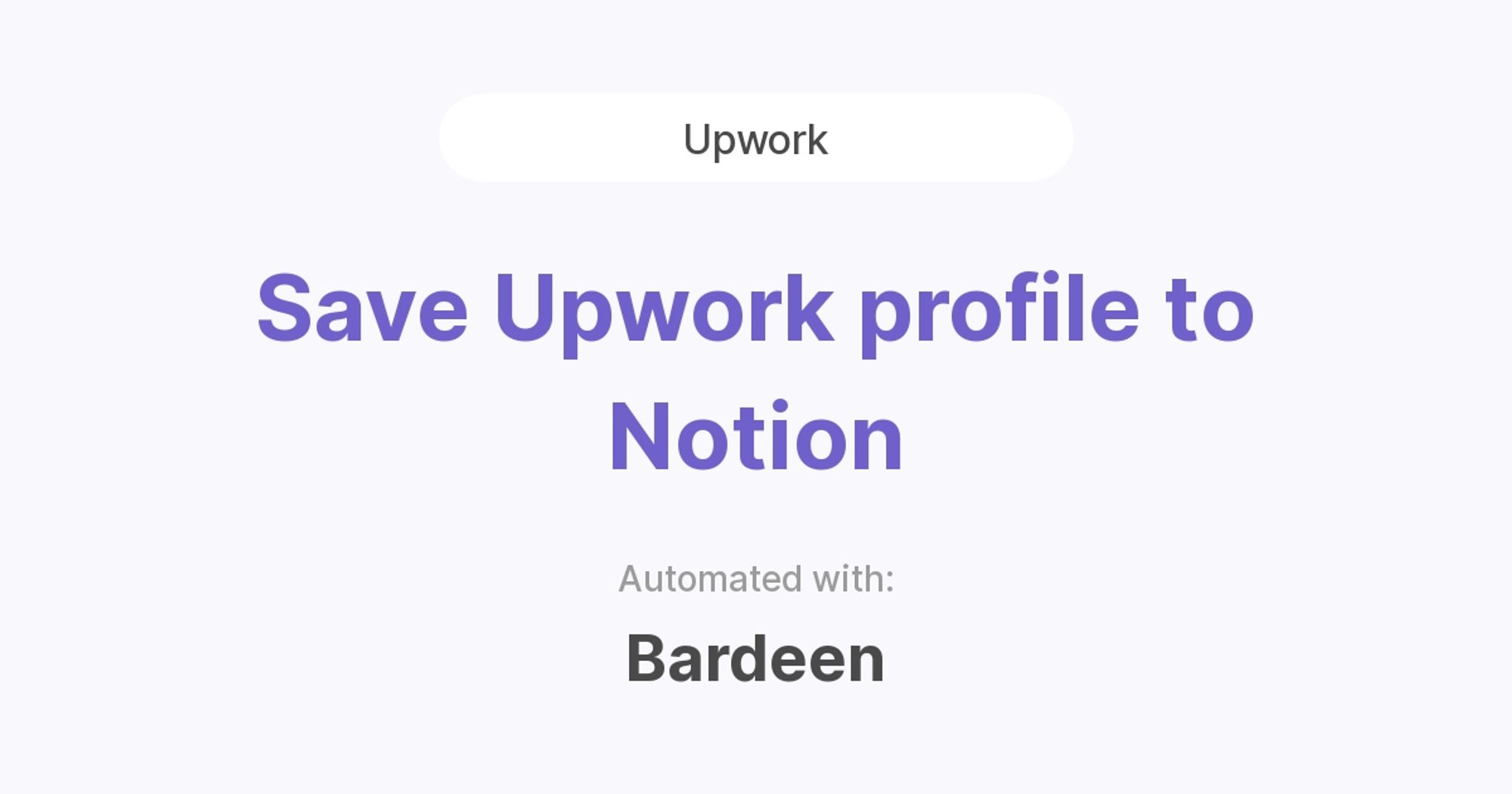
Save Upwork profile to Notion
Upwork
Scrape an upwork freelance profile and save it’s information to a Notion database.
notion.so
Help & Feedback
We’d love to turn this template into the most comprehensive Notion automation resource.
Help us get there by submitting your use cases, resources, and no coders for us to cover or leave a comment on Product Hunt.